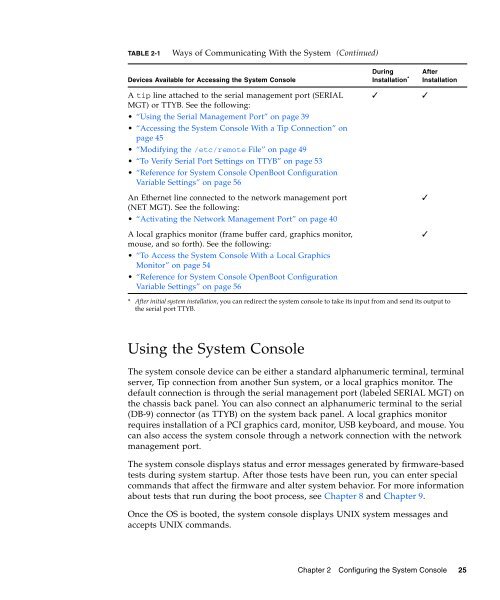Sun Fire V445 Server Administration Guide - SCN Research
Sun Fire V445 Server Administration Guide - SCN Research
Sun Fire V445 Server Administration Guide - SCN Research
You also want an ePaper? Increase the reach of your titles
YUMPU automatically turns print PDFs into web optimized ePapers that Google loves.
TABLE 2-1<br />
Ways of Communicating With the System (Continued)<br />
Devices Available for Accessing the System Console<br />
A tip line attached to the serial management port (SERIAL<br />
MGT) or TTYB. See the following:<br />
• “Using the Serial Management Port” on page 39<br />
• “Accessing the System Console With a Tip Connection” on<br />
page 45<br />
• “Modifying the /etc/remote File” on page 49<br />
• “To Verify Serial Port Settings on TTYB” on page 53<br />
• “Reference for System Console OpenBoot Configuration<br />
Variable Settings” on page 56<br />
An Ethernet line connected to the network management port<br />
(NET MGT). See the following:<br />
• “Activating the Network Management Port” on page 40<br />
A local graphics monitor (frame buffer card, graphics monitor,<br />
mouse, and so forth). See the following:<br />
• “To Access the System Console With a Local Graphics<br />
Monitor” on page 54<br />
• “Reference for System Console OpenBoot Configuration<br />
Variable Settings” on page 56<br />
During<br />
Installation *<br />
✓<br />
After<br />
Installation<br />
✓<br />
✓<br />
✓<br />
* After initial system installation, you can redirect the system console to take its input from and send its output to<br />
the serial port TTYB.<br />
Using the System Console<br />
The system console device can be either a standard alphanumeric terminal, terminal<br />
server, Tip connection from another <strong>Sun</strong> system, or a local graphics monitor. The<br />
default connection is through the serial management port (labeled SERIAL MGT) on<br />
the chassis back panel. You can also connect an alphanumeric terminal to the serial<br />
(DB-9) connector (as TTYB) on the system back panel. A local graphics monitor<br />
requires installation of a PCI graphics card, monitor, USB keyboard, and mouse. You<br />
can also access the system console through a network connection with the network<br />
management port.<br />
The system console displays status and error messages generated by firmware-based<br />
tests during system startup. After those tests have been run, you can enter special<br />
commands that affect the firmware and alter system behavior. For more information<br />
about tests that run during the boot process, see Chapter 8 and Chapter 9.<br />
Once the OS is booted, the system console displays UNIX system messages and<br />
accepts UNIX commands.<br />
Chapter 2 Configuring the System Console 25