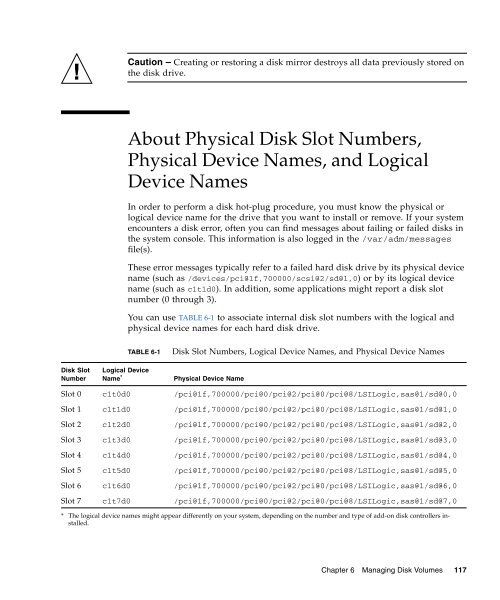Sun Fire V445 Server Administration Guide - SCN Research
Sun Fire V445 Server Administration Guide - SCN Research
Sun Fire V445 Server Administration Guide - SCN Research
You also want an ePaper? Increase the reach of your titles
YUMPU automatically turns print PDFs into web optimized ePapers that Google loves.
Caution – Creating or restoring a disk mirror destroys all data previously stored on<br />
the disk drive.<br />
About Physical Disk Slot Numbers,<br />
Physical Device Names, and Logical<br />
Device Names<br />
In order to perform a disk hot-plug procedure, you must know the physical or<br />
logical device name for the drive that you want to install or remove. If your system<br />
encounters a disk error, often you can find messages about failing or failed disks in<br />
the system console. This information is also logged in the /var/adm/messages<br />
file(s).<br />
These error messages typically refer to a failed hard disk drive by its physical device<br />
name (such as /devices/pci@1f,700000/scsi@2/sd@1,0) or by its logical device<br />
name (such as c1t1d0). In addition, some applications might report a disk slot<br />
number (0 through 3).<br />
You can use TABLE 6-1 to associate internal disk slot numbers with the logical and<br />
physical device names for each hard disk drive.<br />
Disk Slot<br />
Number<br />
TABLE 6-1<br />
Logical Device<br />
Name *<br />
Disk Slot Numbers, Logical Device Names, and Physical Device Names<br />
Physical Device Name<br />
Slot 0 c1t0d0 /pci@1f,700000/pci@0/pci@2/pci@0/pci@8/LSILogic,sas@1/sd@0,0<br />
Slot 1 c1t1d0 /pci@1f,700000/pci@0/pci@2/pci@0/pci@8/LSILogic,sas@1/sd@1,0<br />
Slot 2 c1t2d0 /pci@1f,700000/pci@0/pci@2/pci@0/pci@8/LSILogic,sas@1/sd@2,0<br />
Slot 3 c1t3d0 /pci@1f,700000/pci@0/pci@2/pci@0/pci@8/LSILogic,sas@1/sd@3,0<br />
Slot 4 c1t4d0 /pci@1f,700000/pci@0/pci@2/pci@0/pci@8/LSILogic,sas@1/sd@4,0<br />
Slot 5 c1t5d0 /pci@1f,700000/pci@0/pci@2/pci@0/pci@8/LSILogic,sas@1/sd@5,0<br />
Slot 6 c1t6d0 /pci@1f,700000/pci@0/pci@2/pci@0/pci@8/LSILogic,sas@1/sd@6,0<br />
Slot 7 c1t7d0 /pci@1f,700000/pci@0/pci@2/pci@0/pci@8/LSILogic,sas@1/sd@7,0<br />
* The logical device names might appear differently on your system, depending on the number and type of add-on disk controllers installed.<br />
Chapter 6 Managing Disk Volumes 117