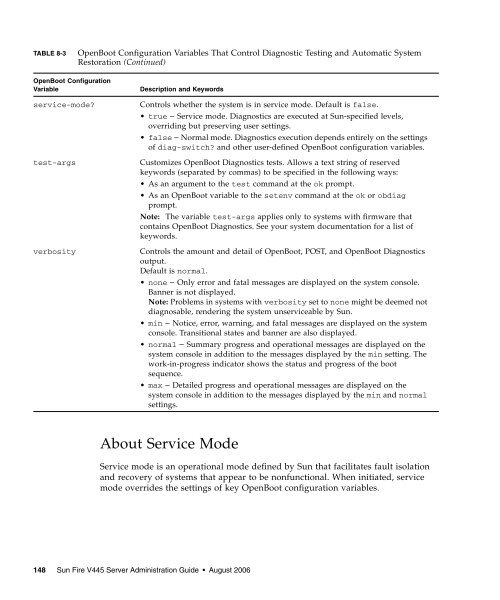Sun Fire V445 Server Administration Guide - SCN Research
Sun Fire V445 Server Administration Guide - SCN Research
Sun Fire V445 Server Administration Guide - SCN Research
You also want an ePaper? Increase the reach of your titles
YUMPU automatically turns print PDFs into web optimized ePapers that Google loves.
TABLE 8-3<br />
OpenBoot Configuration Variables That Control Diagnostic Testing and Automatic System<br />
Restoration (Continued)<br />
OpenBoot Configuration<br />
Variable<br />
service-mode?<br />
test-args<br />
verbosity<br />
Description and Keywords<br />
Controls whether the system is in service mode. Default is false.<br />
• true – Service mode. Diagnostics are executed at <strong>Sun</strong>-specified levels,<br />
overriding but preserving user settings.<br />
• false – Normal mode. Diagnostics execution depends entirely on the settings<br />
of diag-switch? and other user-defined OpenBoot configuration variables.<br />
Customizes OpenBoot Diagnostics tests. Allows a text string of reserved<br />
keywords (separated by commas) to be specified in the following ways:<br />
• As an argument to the test command at the ok prompt.<br />
• As an OpenBoot variable to the setenv command at the ok or obdiag<br />
prompt.<br />
Note: The variable test-args applies only to systems with firmware that<br />
contains OpenBoot Diagnostics. See your system documentation for a list of<br />
keywords.<br />
Controls the amount and detail of OpenBoot, POST, and OpenBoot Diagnostics<br />
output.<br />
Default is normal.<br />
• none – Only error and fatal messages are displayed on the system console.<br />
Banner is not displayed.<br />
Note: Problems in systems with verbosity set to none might be deemed not<br />
diagnosable, rendering the system unserviceable by <strong>Sun</strong>.<br />
• min – Notice, error, warning, and fatal messages are displayed on the system<br />
console. Transitional states and banner are also displayed.<br />
• normal – Summary progress and operational messages are displayed on the<br />
system console in addition to the messages displayed by the min setting. The<br />
work-in-progress indicator shows the status and progress of the boot<br />
sequence.<br />
• max – Detailed progress and operational messages are displayed on the<br />
system console in addition to the messages displayed by the min and normal<br />
settings.<br />
About Service Mode<br />
Service mode is an operational mode defined by <strong>Sun</strong> that facilitates fault isolation<br />
and recovery of systems that appear to be nonfunctional. When initiated, service<br />
mode overrides the settings of key OpenBoot configuration variables.<br />
148 <strong>Sun</strong> <strong>Fire</strong> <strong>V445</strong> <strong>Server</strong> <strong>Administration</strong> <strong>Guide</strong> • August 2006