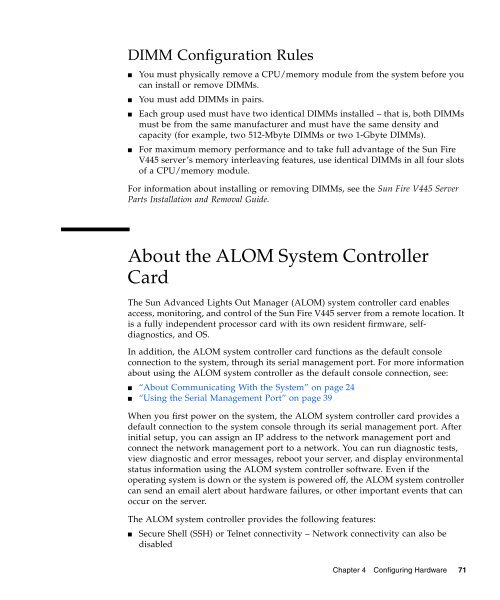Sun Fire V445 Server Administration Guide - SCN Research
Sun Fire V445 Server Administration Guide - SCN Research
Sun Fire V445 Server Administration Guide - SCN Research
Create successful ePaper yourself
Turn your PDF publications into a flip-book with our unique Google optimized e-Paper software.
DIMM Configuration Rules<br />
■<br />
■<br />
■<br />
■<br />
You must physically remove a CPU/memory module from the system before you<br />
can install or remove DIMMs.<br />
You must add DIMMs in pairs.<br />
Each group used must have two identical DIMMs installed – that is, both DIMMs<br />
must be from the same manufacturer and must have the same density and<br />
capacity (for example, two 512-Mbyte DIMMs or two 1-Gbyte DIMMs).<br />
For maximum memory performance and to take full advantage of the <strong>Sun</strong> <strong>Fire</strong><br />
<strong>V445</strong> server’s memory interleaving features, use identical DIMMs in all four slots<br />
of a CPU/memory module.<br />
For information about installing or removing DIMMs, see the <strong>Sun</strong> <strong>Fire</strong> <strong>V445</strong> <strong>Server</strong><br />
Parts Installation and Removal <strong>Guide</strong>.<br />
About the ALOM System Controller<br />
Card<br />
The <strong>Sun</strong> Advanced Lights Out Manager (ALOM) system controller card enables<br />
access, monitoring, and control of the <strong>Sun</strong> <strong>Fire</strong> <strong>V445</strong> server from a remote location. It<br />
is a fully independent processor card with its own resident firmware, selfdiagnostics,<br />
and OS.<br />
In addition, the ALOM system controller card functions as the default console<br />
connection to the system, through its serial management port. For more information<br />
about using the ALOM system controller as the default console connection, see:<br />
■ “About Communicating With the System” on page 24<br />
■ “Using the Serial Management Port” on page 39<br />
When you first power on the system, the ALOM system controller card provides a<br />
default connection to the system console through its serial management port. After<br />
initial setup, you can assign an IP address to the network management port and<br />
connect the network management port to a network. You can run diagnostic tests,<br />
view diagnostic and error messages, reboot your server, and display environmental<br />
status information using the ALOM system controller software. Even if the<br />
operating system is down or the system is powered off, the ALOM system controller<br />
can send an email alert about hardware failures, or other important events that can<br />
occur on the server.<br />
The ALOM system controller provides the following features:<br />
■ Secure Shell (SSH) or Telnet connectivity – Network connectivity can also be<br />
disabled<br />
Chapter 4 Configuring Hardware 71