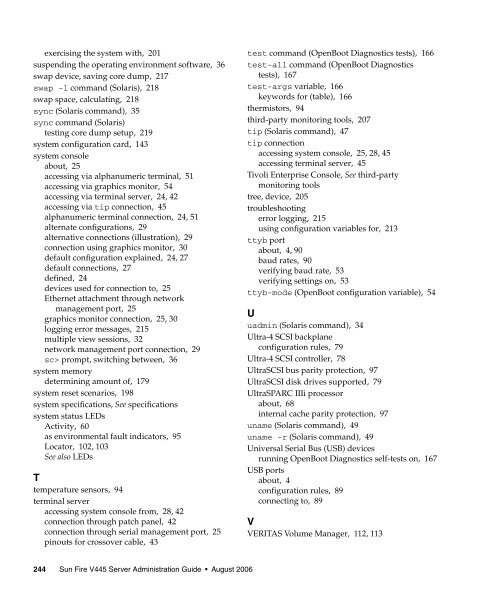Sun Fire V445 Server Administration Guide - SCN Research
Sun Fire V445 Server Administration Guide - SCN Research
Sun Fire V445 Server Administration Guide - SCN Research
You also want an ePaper? Increase the reach of your titles
YUMPU automatically turns print PDFs into web optimized ePapers that Google loves.
exercising the system with, 201<br />
suspending the operating environment software, 36<br />
swap device, saving core dump, 217<br />
swap -l command (Solaris), 218<br />
swap space, calculating, 218<br />
sync (Solaris command), 35<br />
sync command (Solaris)<br />
testing core dump setup, 219<br />
system configuration card, 143<br />
system console<br />
about, 25<br />
accessing via alphanumeric terminal, 51<br />
accessing via graphics monitor, 54<br />
accessing via terminal server, 24, 42<br />
accessing via tip connection, 45<br />
alphanumeric terminal connection, 24, 51<br />
alternate configurations, 29<br />
alternative connections (illustration), 29<br />
connection using graphics monitor, 30<br />
default configuration explained, 24, 27<br />
default connections, 27<br />
defined, 24<br />
devices used for connection to, 25<br />
Ethernet attachment through network<br />
management port, 25<br />
graphics monitor connection, 25, 30<br />
logging error messages, 215<br />
multiple view sessions, 32<br />
network management port connection, 29<br />
sc> prompt, switching between, 36<br />
system memory<br />
determining amount of, 179<br />
system reset scenarios, 198<br />
system specifications, See specifications<br />
system status LEDs<br />
Activity, 60<br />
as environmental fault indicators, 95<br />
Locator, 102, 103<br />
See also LEDs<br />
T<br />
temperature sensors, 94<br />
terminal server<br />
accessing system console from, 28, 42<br />
connection through patch panel, 42<br />
connection through serial management port, 25<br />
pinouts for crossover cable, 43<br />
test command (OpenBoot Diagnostics tests), 166<br />
test-all command (OpenBoot Diagnostics<br />
tests), 167<br />
test-args variable, 166<br />
keywords for (table), 166<br />
thermistors, 94<br />
third-party monitoring tools, 207<br />
tip (Solaris command), 47<br />
tip connection<br />
accessing system console, 25, 28, 45<br />
accessing terminal server, 45<br />
Tivoli Enterprise Console, See third-party<br />
monitoring tools<br />
tree, device, 205<br />
troubleshooting<br />
error logging, 215<br />
using configuration variables for, 213<br />
ttyb port<br />
about, 4, 90<br />
baud rates, 90<br />
verifying baud rate, 53<br />
verifying settings on, 53<br />
ttyb-mode (OpenBoot configuration variable), 54<br />
U<br />
uadmin (Solaris command), 34<br />
Ultra-4 SCSI backplane<br />
configuration rules, 79<br />
Ultra-4 SCSI controller, 78<br />
UltraSCSI bus parity protection, 97<br />
UltraSCSI disk drives supported, 79<br />
UltraSPARC IIIi processor<br />
about, 68<br />
internal cache parity protection, 97<br />
uname (Solaris command), 49<br />
uname -r (Solaris command), 49<br />
Universal Serial Bus (USB) devices<br />
running OpenBoot Diagnostics self-tests on, 167<br />
USB ports<br />
about, 4<br />
configuration rules, 89<br />
connecting to, 89<br />
V<br />
VERITAS Volume Manager, 112, 113<br />
244 <strong>Sun</strong> <strong>Fire</strong> <strong>V445</strong> <strong>Server</strong> <strong>Administration</strong> <strong>Guide</strong> • August 2006