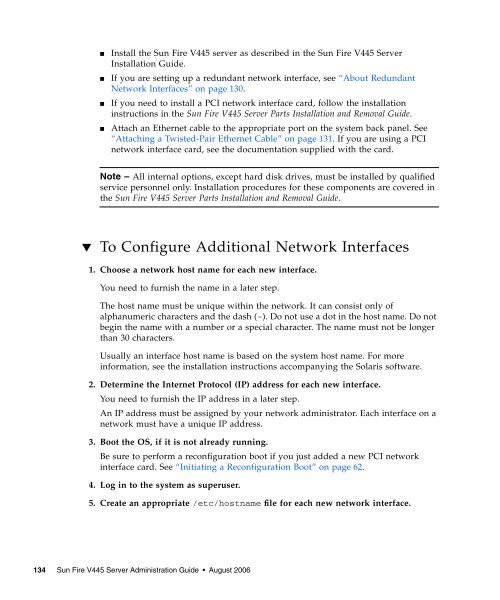Sun Fire V445 Server Administration Guide - SCN Research
Sun Fire V445 Server Administration Guide - SCN Research
Sun Fire V445 Server Administration Guide - SCN Research
Create successful ePaper yourself
Turn your PDF publications into a flip-book with our unique Google optimized e-Paper software.
■<br />
■<br />
■<br />
■<br />
Install the <strong>Sun</strong> <strong>Fire</strong> <strong>V445</strong> server as described in the <strong>Sun</strong> <strong>Fire</strong> <strong>V445</strong> <strong>Server</strong><br />
Installation <strong>Guide</strong>.<br />
If you are setting up a redundant network interface, see “About Redundant<br />
Network Interfaces” on page 130.<br />
If you need to install a PCI network interface card, follow the installation<br />
instructions in the <strong>Sun</strong> <strong>Fire</strong> <strong>V445</strong> <strong>Server</strong> Parts Installation and Removal <strong>Guide</strong>.<br />
Attach an Ethernet cable to the appropriate port on the system back panel. See<br />
“Attaching a Twisted-Pair Ethernet Cable” on page 131. If you are using a PCI<br />
network interface card, see the documentation supplied with the card.<br />
Note – All internal options, except hard disk drives, must be installed by qualified<br />
service personnel only. Installation procedures for these components are covered in<br />
the <strong>Sun</strong> <strong>Fire</strong> <strong>V445</strong> <strong>Server</strong> Parts Installation and Removal <strong>Guide</strong>.<br />
▼<br />
To Configure Additional Network Interfaces<br />
1. Choose a network host name for each new interface.<br />
You need to furnish the name in a later step.<br />
The host name must be unique within the network. It can consist only of<br />
alphanumeric characters and the dash (-). Do not use a dot in the host name. Do not<br />
begin the name with a number or a special character. The name must not be longer<br />
than 30 characters.<br />
Usually an interface host name is based on the system host name. For more<br />
information, see the installation instructions accompanying the Solaris software.<br />
2. Determine the Internet Protocol (IP) address for each new interface.<br />
You need to furnish the IP address in a later step.<br />
An IP address must be assigned by your network administrator. Each interface on a<br />
network must have a unique IP address.<br />
3. Boot the OS, if it is not already running.<br />
Be sure to perform a reconfiguration boot if you just added a new PCI network<br />
interface card. See “Initiating a Reconfiguration Boot” on page 62.<br />
4. Log in to the system as superuser.<br />
5. Create an appropriate /etc/hostname file for each new network interface.<br />
134 <strong>Sun</strong> <strong>Fire</strong> <strong>V445</strong> <strong>Server</strong> <strong>Administration</strong> <strong>Guide</strong> • August 2006