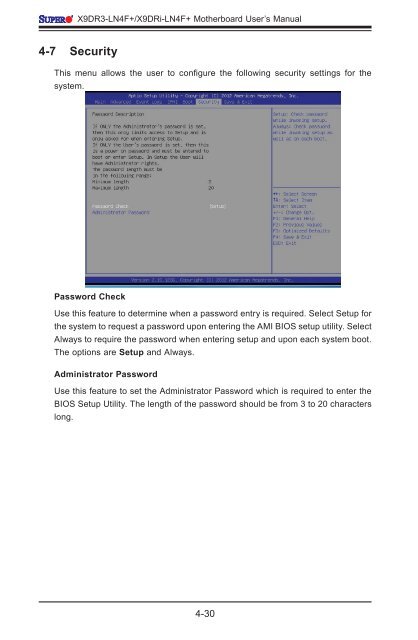X9DR3_i-LN4F+ 1.1.indb - Supermicro
X9DR3_i-LN4F+ 1.1.indb - Supermicro
X9DR3_i-LN4F+ 1.1.indb - Supermicro
You also want an ePaper? Increase the reach of your titles
YUMPU automatically turns print PDFs into web optimized ePapers that Google loves.
<strong>X9DR3</strong>-<strong>LN4F+</strong>/X9DRi-<strong>LN4F+</strong> Motherboard User’s Manual<br />
4-7 Security<br />
This menu allows the user to configure the following security settings for the<br />
system.<br />
Password Check<br />
Use this feature to determine when a password entry is required. Select Setup for<br />
the system to request a password upon entering the AMI BIOS setup utility. Select<br />
Always to require the password when entering setup and upon each system boot.<br />
The options are Setup and Always.<br />
Administrator Password<br />
Use this feature to set the Administrator Password which is required to enter the<br />
BIOS Setup Utility. The length of the password should be from 3 to 20 characters<br />
long.<br />
4-30