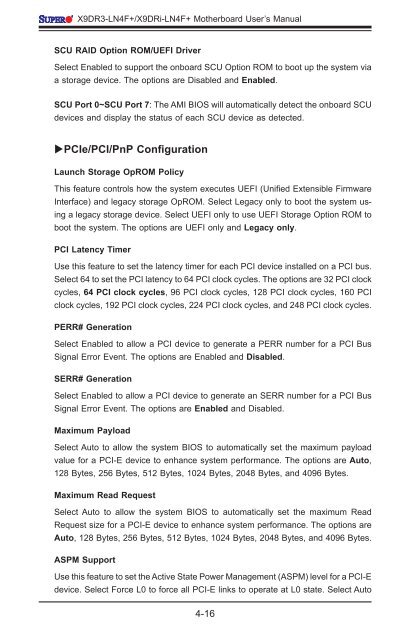X9DR3_i-LN4F+ 1.1.indb - Supermicro
X9DR3_i-LN4F+ 1.1.indb - Supermicro
X9DR3_i-LN4F+ 1.1.indb - Supermicro
You also want an ePaper? Increase the reach of your titles
YUMPU automatically turns print PDFs into web optimized ePapers that Google loves.
<strong>X9DR3</strong>-<strong>LN4F+</strong>/X9DRi-<strong>LN4F+</strong> Motherboard User’s Manual<br />
SCU RAID Option ROM/UEFI Driver<br />
Select Enabled to support the onboard SCU Option ROM to boot up the system via<br />
a storage device. The options are Disabled and Enabled.<br />
SCU Port 0~SCU Port 7: The AMI BIOS will automatically detect the onboard SCU<br />
devices and display the status of each SCU device as detected.<br />
PCIe/PCI/PnP Configuration<br />
Launch Storage OpROM Policy<br />
This feature controls how the system executes UEFI (Unified Extensible Firmware<br />
Interface) and legacy storage OpROM. Select Legacy only to boot the system using<br />
a legacy storage device. Select UEFI only to use UEFI Storage Option ROM to<br />
boot the system. The options are UEFI only and Legacy only.<br />
PCI Latency Timer<br />
Use this feature to set the latency timer for each PCI device installed on a PCI bus.<br />
Select 64 to set the PCI latency to 64 PCI clock cycles. The options are 32 PCI clock<br />
cycles, 64 PCI clock cycles, 96 PCI clock cycles, 128 PCI clock cycles, 160 PCI<br />
clock cycles, 192 PCI clock cycles, 224 PCI clock cycles, and 248 PCI clock cycles.<br />
PERR# Generation<br />
Select Enabled to allow a PCI device to generate a PERR number for a PCI Bus<br />
Signal Error Event. The options are Enabled and Disabled.<br />
SERR# Generation<br />
Select Enabled to allow a PCI device to generate an SERR number for a PCI Bus<br />
Signal Error Event. The options are Enabled and Disabled.<br />
Maximum Payload<br />
Select Auto to allow the system BIOS to automatically set the maximum payload<br />
value for a PCI-E device to enhance system performance. The options are Auto,<br />
128 Bytes, 256 Bytes, 512 Bytes, 1024 Bytes, 2048 Bytes, and 4096 Bytes.<br />
Maximum Read Request<br />
Select Auto to allow the system BIOS to automatically set the maximum Read<br />
Request size for a PCI-E device to enhance system performance. The options are<br />
Auto, 128 Bytes, 256 Bytes, 512 Bytes, 1024 Bytes, 2048 Bytes, and 4096 Bytes.<br />
ASPM Support<br />
Use this feature to set the Active State Power Management (ASPM) level for a PCI-E<br />
device. Select Force L0 to force all PCI-E links to operate at L0 state. Select Auto<br />
4-16