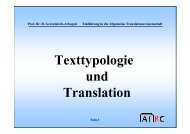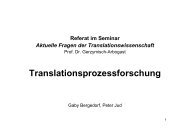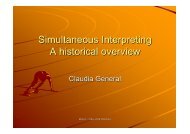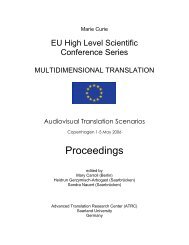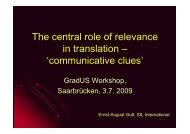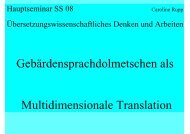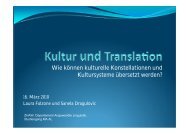Proceedings - Translation Concepts
Proceedings - Translation Concepts
Proceedings - Translation Concepts
You also want an ePaper? Increase the reach of your titles
YUMPU automatically turns print PDFs into web optimized ePapers that Google loves.
MuTra 2005 – Challenges of Multidimensional <strong>Translation</strong>: Conference <strong>Proceedings</strong><br />
Annalisa Sandrelli<br />
package for the teaching of liaison interpreting (Italian-English), namely Interpr-It (Cervato<br />
and de Ferra 1995). The original idea was to produce two CD-ROMs with training materials<br />
in Italian and in Spanish aimed at English-speaking trainee interpreters. However, a review of<br />
the available CALL literature and a close study of the many CALL packages available in the<br />
EUROCALL library soon revealed that the development of an authoring tool would be much<br />
more useful, i.e. a multimedia environment in which training materials could be created for<br />
any language combination on the basis of the resources available to teachers.<br />
Before Interpretations could be developed, however, the interpreter training literature<br />
was also studied very carefully in order to identify the most commonly-used exercises and<br />
activities in interpreter training which should be supported by the CAIT tool. Since the project<br />
was aimed at developing a prototype to verify whether Computer Assisted Interpreter<br />
Training was both viable and desirable, it was decided to target a specific user group with<br />
specific needs, to facilitate both software development and testing. It was assumed that the<br />
potential users of Interpretations would be beginners in simultaneous interpreting who had<br />
already received training in consecutive interpreting. Therefore, they could be expected to be<br />
able to identify key concepts in a text, summarize it, and interpret it consecutively into the<br />
target language.<br />
The rationale for this choice was that only those exercises aimed at developing the<br />
specific skills required for simultaneous interpreting would be included in the program.<br />
However, exercise selection was made difficult by the controversies in simultaneous<br />
interpreting pedagogy mentioned in section 2. In the end, the overall prototype design<br />
reflected more closely the information processing approach (see 2.3), in that tasks were<br />
selected in order to isolate and develop those sub-skills deemed to be necessary in<br />
simultaneous interpreting, such as simultaneous listening and speaking, anticipation, linguistic<br />
flexibility, and so on. However, it should be stressed that the program does not impose any<br />
specific pedagogical methods, in that as an authoring tool, it enables teachers to combine<br />
audio, video and textual resources to create exercises tailored to their students’ needs. The<br />
prototype includes functions to create the following types of exercises: shadowing and<br />
clozing, paraphrasing, sight translation and simultaneous interpreting, and simultaneous<br />
interpreting with text. However, no rigid modular structure is imposed, so that teachers who<br />
do not like paraphrasing exercises, for example, may well choose to create simultaneous<br />
interpreting exercises only. A detailed discussion of the merits of the individual tasks, as well<br />
as pictures of the user interface, can be found in Sandrelli (2002a, 2002b, 2003a and 2003b).<br />
What follows is a brief description of the interface.<br />
3.2 Interpretations user interface and authoring functions<br />
In Interpretations, teaching materials are organized in a tree structure comprising three levels,<br />
courses, modules and exercises: for example, Simultaneous Interpreting from English into<br />
Italian is a course, Sight translation is a module, and the specific pedagogical material<br />
prepared by the teacher for a sight translation is an exercise.<br />
Authoring functions are only accessible to teachers, who can combine video, audio, and<br />
text (in digital form) to create exercises. Long video and audio recordings can be broken<br />
down into several sections by using a specific editing device to create different exercises, a<br />
feature that is particularly useful to adapt authentic conference materials to the students’ level<br />
of expertise. However, if conference recordings are unavailable or unsuitable, teachers can<br />
record a speech easily through the authoring interface. Similarly, if they so wish, teachers can<br />
TELL Consortium, a major collaboration in software development involving more than 30 universities and<br />
more than 30 CALL packages. See www.hull.ac.uk/cti.<br />
197