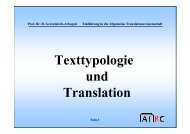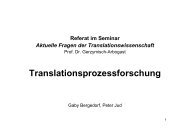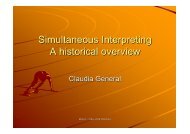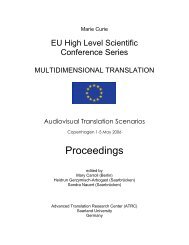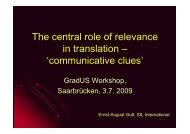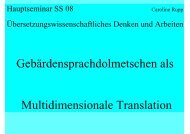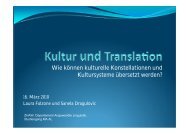Proceedings - Translation Concepts
Proceedings - Translation Concepts
Proceedings - Translation Concepts
Create successful ePaper yourself
Turn your PDF publications into a flip-book with our unique Google optimized e-Paper software.
MuTra 2005 – Challenges of Multidimensional <strong>Translation</strong>: Conference <strong>Proceedings</strong><br />
Annalisa Sandrelli<br />
The pencil icon is Black Box Editor, which, as was extensively explained in (4.2), can<br />
be used to carry out written work, from language exercises to glossary preparation. Next to it<br />
are the web browser icon, the on-screen keyboard icon (see 4.2) and the module contents icon,<br />
which displays all the exercises available in a module.<br />
The top right hand-side corner features another five icons. The green ball is the icon<br />
indicating Black Box’s additional plug-ins, that is, some extra functions that can be added to<br />
customize the program. 13 The two cubes to its right are the Exercise Wizard and the Module<br />
maker (see 4.2). The spanner icon is the audio mixer to alter default audio settings, whereas<br />
the question mark activates the help file, which includes a general Black Box guide (aimed<br />
primarily at students) and an authoring guide for teachers.<br />
Along the bottom of the screen there are some “portable stereo” controls (play, pause,<br />
rewind, record), a bookmarking tool, audio controls (headset icon) and video controls<br />
(computer monitor icon), as well as a tool to exit the exercise and module.<br />
The stereo controls are self-explanatory, but a short description of how to use the<br />
“record” button when performing a consecutive or liaison interpreting exercise is needed.<br />
Black Box simulates consecutive and liaison interpreting by allowing students to alternate<br />
between the SL speech and their own rendition and storing both tracks in a single file. This<br />
means that a student listens to the SL speech, then records his or her interpretation, then<br />
listens to the following SL fragment, and so on. At the end of the dialogue, the whole<br />
recording can be played back and the student will hear the SL speaker’s voice alternating with<br />
his or her own.<br />
The bookmarking feature enables students to insert eight bookmarks in any given video<br />
or audio file whilst playing it, for example when they hear an unknown word or expression.<br />
At the end of the exercise, students can go back to those specific items simply by clicking on<br />
the relevant bookmark.<br />
The video controls make it possible to gradually re-scale the video window, from<br />
miniature size to full screen. The audio controls, on the other hand, feature two volume boost<br />
buttons which increase the volume of the SL and TL speeches respectively. Students can also<br />
slow down the SL speech whilst they are playing it (but not whilst recording), without<br />
significantly altering the speaker’s voice pitch. This tool is particularly useful to beginners<br />
when SL speakers have a strong accent (regional or foreign), or when students’ SL<br />
comprehension is still imperfect.<br />
Moreover, there are separate SL speaker’s and interpreter’s volume control bars as well,<br />
which means that after an exercise trainees can play back their own rendition with the SL<br />
speech in the background (for example, to monitor their time lag, or décalage) or,<br />
alternatively, with the original speech track off, to better focus their attention on their own<br />
delivery and presentation.<br />
If students want to monitor the prosodic aspects of their performance, Black Box offers<br />
them another tool, the Wave Viewer, which visualizes frequency variations in the SL<br />
speaker’s pitch as well as in the interpreter’s rendition (see Fig. 5). The tool shows students<br />
the general prosodic patterns of their performance, including a visual representation of their<br />
pauses (blank parts in the graph). Under the teacher’s guidance, the Wave Viewer can be used<br />
to increase students’ awareness of the importance of prosodic aspects and to pinpoint specific<br />
problems in their delivery.<br />
This brief overview of the main features of Black Box has highlighted the great teaching<br />
and learning potential of the program. However, successful implementation depends on the<br />
choices made by individual institutions and teachers, especially as regards the educational<br />
13 For example, there is a swap mouse button plug-in for left-handers.<br />
205