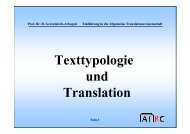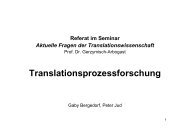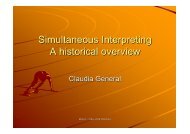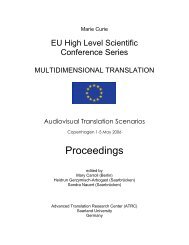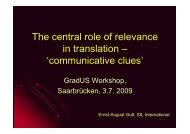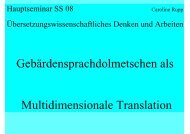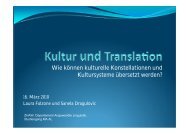Proceedings - Translation Concepts
Proceedings - Translation Concepts
Proceedings - Translation Concepts
You also want an ePaper? Increase the reach of your titles
YUMPU automatically turns print PDFs into web optimized ePapers that Google loves.
MuTra 2005 – Challenges of Multidimensional <strong>Translation</strong>: Conference <strong>Proceedings</strong><br />
Annalisa Sandrelli<br />
Fig. 1:<br />
Exercise Wizard<br />
(sight translation), and consecutive/liaison interpreting. There is also a “custom” option to<br />
enable teachers to create other types of activities. If, on the other hand, teachers want to<br />
replicate the structure of a particular exercise to create a series of similar activities, they can<br />
select the “existing exercise layout file” option to speed up the process.<br />
After choosing the exercise type, the program requires teachers to indicate the resources<br />
they want to include in each exercise, that is, media files (audio and/or video clips) and<br />
written materials. Clearly, in a simultaneous interpreting exercise the only essential elements<br />
are a video or audio clip and a transcript of the speech. However, the Wizard makes it<br />
possible to add many more resources, including instructions to students, a written translation<br />
of the speech, written exercises (e.g. comprehension questions, text analysis exercises,<br />
language enhancement activities, etc.), a teacher’s interpreted version of the speech (an audio<br />
recording), and so on. 9<br />
Moreover, teachers can select specific fragments from a source clip by applying the<br />
dedicated entry points (“set mark in” and “set mark out” buttons). This is a useful function to<br />
break up a long speech into several clips, without having to physically edit the recording with<br />
an audio/video editing software program: when the system reads the entry points, it loads only<br />
the specified part of the video or audio clip in the exercise. Teachers can also manipulate the<br />
sound stream by adding an echo effect and/or a sound distortion, in order to simulate realistic<br />
working conditions, which, as is well-known, are not always perfect. 10<br />
9 The presence of additional resources (written texts or recordings) is indicated by special icons which appear in<br />
the top part of the screen.<br />
10 Reference is here made to consecutive and liaison interpreting in particular, as these two techniques are often<br />
used in noisy environments. However, poor-quality equipment may be found in simultaneous interpreting as<br />
well, particularly when working as a freelance on national interpreting markets. Therefore, interpreter training<br />
should reflect these less-than-ideal working conditions as well to prepare students to work under difficult<br />
conditions.<br />
201