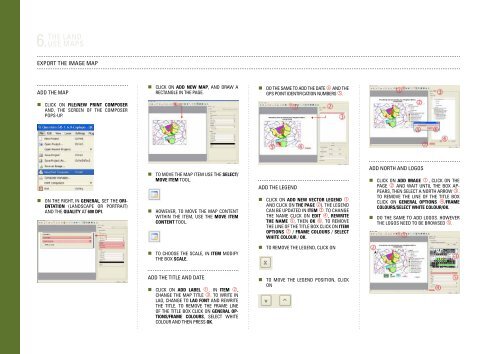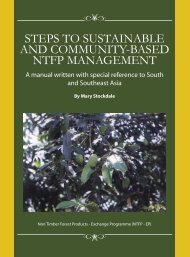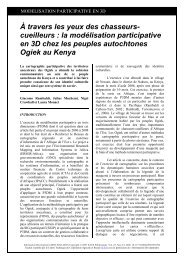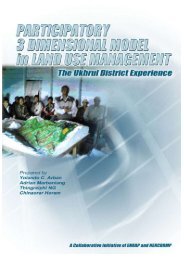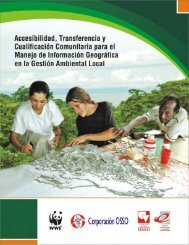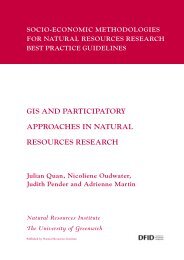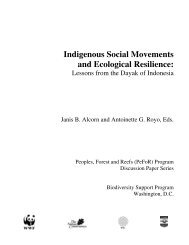Create successful ePaper yourself
Turn your PDF publications into a flip-book with our unique Google optimized e-Paper software.
THE LAND<br />
6. USE MAPS<br />
Export the image map<br />
Add the map<br />
• Click on Add new map, and draw a<br />
rectangle in the page.<br />
• Do the same to add the date and the<br />
GPS point identification numbers .<br />
• Click on File/New print composer<br />
and, the screen of the composer<br />
pops-up.<br />
• On the right, in General, set the Orientation<br />
(Landscape or Portrait)<br />
and the Quality at 600 dpi.<br />
• To move the map item use the Select/<br />
move item tool.<br />
• However, to move the map content<br />
within the item, use the Move item<br />
content tool.<br />
Add the legend<br />
• Click on Add new vector legend <br />
and click on the page ). The legend<br />
can be updated in Item . To change<br />
the name click on Edit , rewrite<br />
the name , then OK . To remove<br />
the line of the title box click on Item<br />
options / Frame colours / Select<br />
white colour / OK.<br />
Add north and logos<br />
• Click on Add image , Click on the<br />
page and wait until the box appears,<br />
then select a north arrow .<br />
To remove the line of the title box<br />
click on General Options /Frame<br />
colours/Select white colour/OK.<br />
• Do the same to add logos. However<br />
the logos need to be browsed .<br />
• To choose the scale, in Item modify<br />
the box Scale.<br />
• To remove the legend, click on<br />
Add the title and date<br />
• Click on Add label . In Item ,<br />
change the map title . To write in<br />
Lao, change to Lao font and rewrite<br />
the title. To remove the frame line<br />
of the title box click on General options/Frame<br />
colours, select white<br />
colour and then press OK.<br />
• To move the legend position, click<br />
on