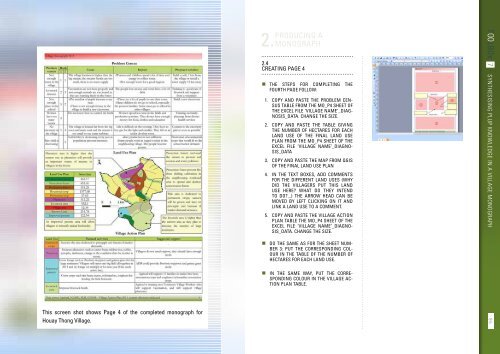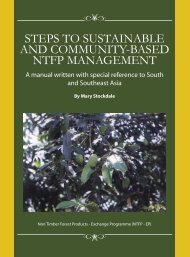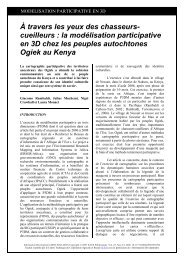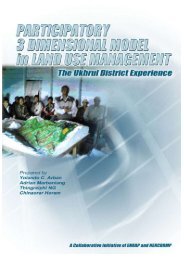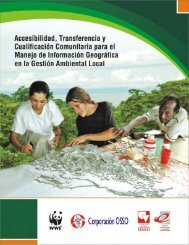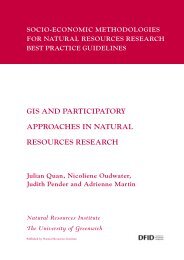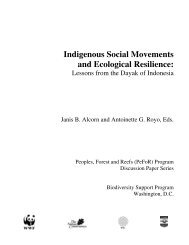You also want an ePaper? Increase the reach of your titles
YUMPU automatically turns print PDFs into web optimized ePapers that Google loves.
2. Producing a<br />
monograph<br />
2.4<br />
Creating page 4<br />
• The steps for completing the<br />
fourth page follow:<br />
1. Copy and paste the problem census<br />
table from the Mo_p4 sheet of<br />
the Excel file ‘village name’_diagnosis_data.<br />
Change the size.<br />
2. Copy and paste the table giving<br />
the number of hectares for each<br />
land use of the final land use<br />
plan from the Mo_p4 sheet of the<br />
Excel file ‘village name’_diagnosis_data<br />
3. Copy and paste the map from QGIS<br />
of the final land use plan<br />
4. In the text boxes, add comments<br />
for the different land uses (Why<br />
did the villagers put this land<br />
use here? What do they intend<br />
to do?...) The arrow head can be<br />
moved by left clicking on it and<br />
link a land use to a comment.<br />
5. Copy and paste the Village Action<br />
Plan table the Mo_p4 sheet of the<br />
Excel file ‘village name’_diagnosis_data.<br />
Change the size.<br />
TOOLBOX 7 Synthesising PLUP knowledge in a village monograph<br />
• Do the same as for the sheet number<br />
3: put the corresponding colour<br />
in the table of the number of<br />
hectares for each land use.<br />
• In the same way, put the corresponding<br />
colour in the Village Action<br />
Plan table.<br />
This screen shot shows Page 4 of the completed monograph for<br />
Houay Thong Village.<br />
95