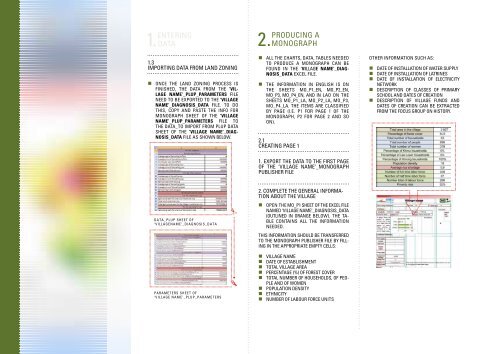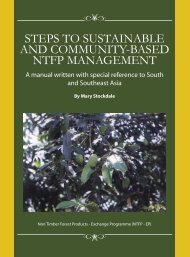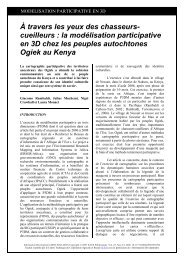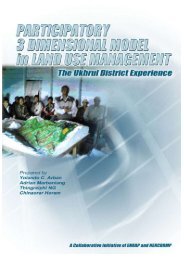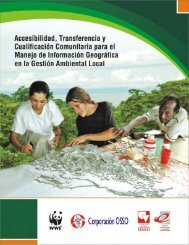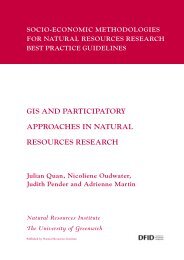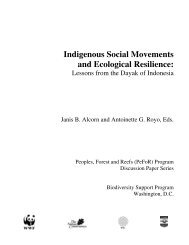You also want an ePaper? Increase the reach of your titles
YUMPU automatically turns print PDFs into web optimized ePapers that Google loves.
1. Entering<br />
data<br />
1.3<br />
Importing data from land zoning<br />
• Once the land zoning process is<br />
finished, the data from the ‘village<br />
name’_PLUP_parameters file<br />
need to be exported to the ‘village<br />
name’_diagnosis_data file. To do<br />
this, copy and paste the Info for<br />
monograph sheet of the ‘village<br />
name’_PLUP_parameters file to<br />
the Data_To IMPORT from PLUP data<br />
sheet of the ‘village name’_diagnosis_data<br />
file as shown below.<br />
2. Producing a<br />
monograph<br />
• All the charts, data, tables needed<br />
to produce a monograph can be<br />
found in the ‘village name’_diagnosis_data<br />
Excel file.<br />
• The information in English is on<br />
the sheets Mo_p1_EN, Mo_p2_EN,<br />
Mo_p3, Mo_p4_EN, and in Lao on the<br />
sheets Mo_p1_LA, Mo_p2_LA, Mo_p3,<br />
Mo_P4_LA. The items are classified<br />
by page (i.e. p1 for page 1 of the<br />
monograph, p2 for page 2 and so<br />
on).<br />
2.1<br />
Creating page 1<br />
Other information such as:<br />
• Date of installation of water supply<br />
• Date of installation of latrines<br />
• Date of installation of electricity<br />
network<br />
• Description of classes of primary<br />
school and dates of creation<br />
• Description of village funds and<br />
dates of creation can be extracted<br />
from the focus group on history.<br />
1. Export the data to the first page<br />
of the ‘village name’_monograph<br />
Publisher file<br />
DATA_PLUP SHEET OF<br />
‘VILLAGENAME’_DIAGNOSIS_DATA<br />
PARAMETERS SHEET OF<br />
‘VILLAGE NAME’_PLUP_PARAMETERS<br />
2. Complete the general information<br />
about the village<br />
• Open the Mo_p1 sheet of the Excel file<br />
named ‘village name’_diagnosis_data<br />
(outlined in orange below). The table<br />
contains all the information<br />
needed.<br />
This information should be transferred<br />
to the monograph Publisher file by filling<br />
in the appropriate empty cells:<br />
• Village name<br />
• Date of establishment<br />
• Total village area<br />
• Percentage (%) of forest cover<br />
• Total number of households, of people<br />
and of women<br />
• Population density<br />
• Ethnicity<br />
• Number of labour force units