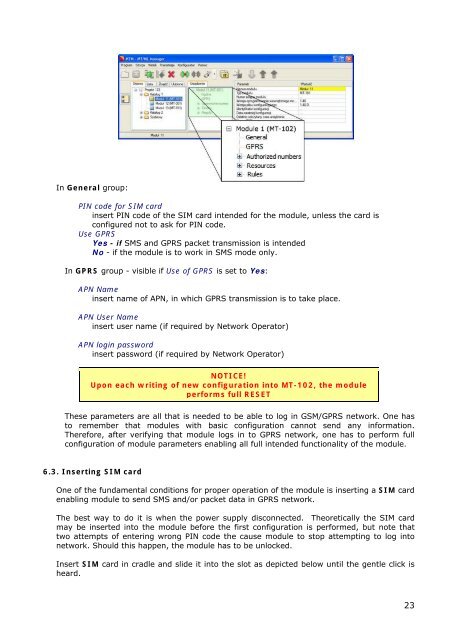Telemetry Module MT-102 User's Manual - BlueNote Communications
Telemetry Module MT-102 User's Manual - BlueNote Communications
Telemetry Module MT-102 User's Manual - BlueNote Communications
Create successful ePaper yourself
Turn your PDF publications into a flip-book with our unique Google optimized e-Paper software.
In General group:<br />
PIN code for SIM card<br />
insert PIN code of the SIM card intended for the module, unless the card is<br />
configured not to ask for PIN code.<br />
Use GPRS<br />
Yes - if SMS and GPRS packet transmission is intended<br />
No - if the module is to work in SMS mode only.<br />
In GPRS group - visible if Use of GPRS is set to Yes:<br />
APN Name<br />
insert name of APN, in which GPRS transmission is to take place.<br />
APN User Name<br />
insert user name (if required by Network Operator)<br />
APN login password<br />
insert password (if required by Network Operator)<br />
NOTICE!<br />
Upon each writing of new configuration into <strong>MT</strong>-<strong>102</strong>, the module<br />
performs full RESET<br />
These parameters are all that is needed to be able to log in GSM/GPRS network. One has<br />
to remember that modules with basic configuration cannot send any information.<br />
Therefore, after verifying that module logs in to GPRS network, one has to perform full<br />
configuration of module parameters enabling all full intended functionality of the module.<br />
6.3. Inserting SIM card<br />
One of the fundamental conditions for proper operation of the module is inserting a SIM card<br />
enabling module to send SMS and/or packet data in GPRS network.<br />
The best way to do it is when the power supply disconnected. Theoretically the SIM card<br />
may be inserted into the module before the first configuration is performed, but note that<br />
two attempts of entering wrong PIN code the cause module to stop attempting to log into<br />
network. Should this happen, the module has to be unlocked.<br />
Insert SIM card in cradle and slide it into the slot as depicted below until the gentle click is<br />
heard.<br />
23