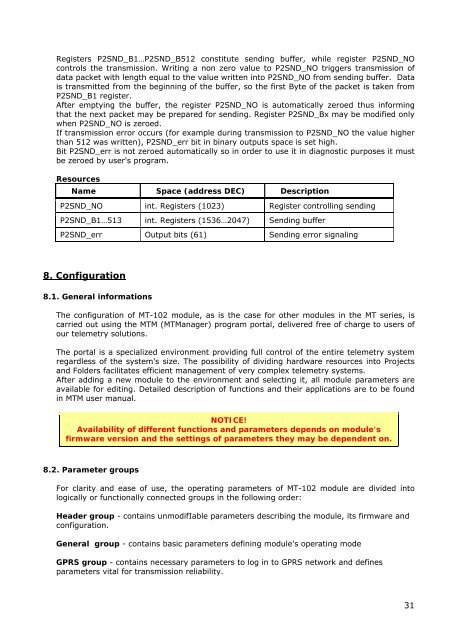Telemetry Module MT-102 User's Manual - BlueNote Communications
Telemetry Module MT-102 User's Manual - BlueNote Communications
Telemetry Module MT-102 User's Manual - BlueNote Communications
Create successful ePaper yourself
Turn your PDF publications into a flip-book with our unique Google optimized e-Paper software.
Registers P2SND_B1…P2SND_B512 constitute sending buffer, while register P2SND_NO<br />
controls the transmission. Writing a non zero value to P2SND_NO triggers transmission of<br />
data packet with length equal to the value written into P2SND_NO from sending buffer. Data<br />
is transmitted from the beginning of the buffer, so the first Byte of the packet is taken from<br />
P2SND_B1 register.<br />
After emptying the buffer, the register P2SND_NO is automatically zeroed thus informing<br />
that the next packet may be prepared for sending. Register P2SND_Bx may be modified only<br />
when P2SND_NO is zeroed.<br />
If transmission error occurs (for example during transmission to P2SND_NO the value higher<br />
than 512 was written), P2SND_err bit in binary outputs space is set high.<br />
Bit P2SND_err is not zeroed automatically so in order to use it in diagnostic purposes it must<br />
be zeroed by user's program.<br />
Resources<br />
Name Space (address DEC) Description<br />
P2SND_NO int. Registers (<strong>102</strong>3) Register controlling sending<br />
P2SND_B1…513 int. Registers (1536…2047) Sending buffer<br />
P2SND_err Output bits (61) Sending error signaling<br />
8. Configuration<br />
8.1. General informations<br />
The configuration of <strong>MT</strong>-<strong>102</strong> module, as is the case for other modules in the <strong>MT</strong> series, is<br />
carried out using the <strong>MT</strong>M (<strong>MT</strong>Manager) program portal, delivered free of charge to users of<br />
our telemetry solutions.<br />
The portal is a specialized environment providing full control of the entire telemetry system<br />
regardless of the system's size. The possibility of dividing hardware resources into Projects<br />
and Folders facilitates efficient management of very complex telemetry systems.<br />
After adding a new module to the environment and selecting it, all module parameters are<br />
available for editing. Detailed description of functions and their applications are to be found<br />
in <strong>MT</strong>M user manual.<br />
NOTICE!<br />
Availability of different functions and parameters depends on module's<br />
firmware version and the settings of parameters they may be dependent on.<br />
8.2. Parameter groups<br />
For clarity and ease of use, the operating parameters of <strong>MT</strong>-<strong>102</strong> module are divided into<br />
logically or functionally connected groups in the following order:<br />
Header group - contains unmodifIable parameters describing the module, its firmware and<br />
configuration.<br />
General group - contains basic parameters defining module's operating mode<br />
GPRS group - contains necessary parameters to log in to GPRS network and defines<br />
parameters vital for transmission reliability.<br />
31