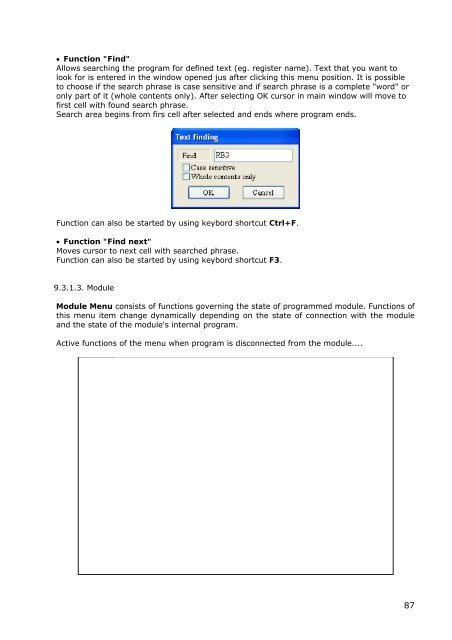Telemetry Module MT-102 User's Manual - BlueNote Communications
Telemetry Module MT-102 User's Manual - BlueNote Communications
Telemetry Module MT-102 User's Manual - BlueNote Communications
Create successful ePaper yourself
Turn your PDF publications into a flip-book with our unique Google optimized e-Paper software.
Nie można wyświetlić połączonego obrazu. Plik mógł zostać przeniesiony lub usunięty albo zmieniono jego nazwę. Sprawdź, czy łącze wskazuje poprawny plik i lokalizację.<br />
Function "Find"<br />
Allows searching the program for defined text (eg. register name). Text that you want to<br />
look for is entered in the window opened jus after clicking this menu position. It is possible<br />
to choose if the search phrase is case sensitive and if search phrase is a complete "word" or<br />
only part of it (whole contents only). After selecting OK cursor in main window will move to<br />
first cell with found search phrase.<br />
Search area begins from firs cell after selected and ends where program ends.<br />
Function can also be started by using keybord shortcut Ctrl+F.<br />
Function "Find next"<br />
Moves cursor to next cell with searched phrase.<br />
Function can also be started by using keybord shortcut F3.<br />
9.3.1.3. <strong>Module</strong><br />
<strong>Module</strong> Menu consists of functions governing the state of programmed module. Functions of<br />
this menu item change dynamically depending on the state of connection with the module<br />
and the state of the module's internal program.<br />
Active functions of the menu when program is disconnected from the module....<br />
87