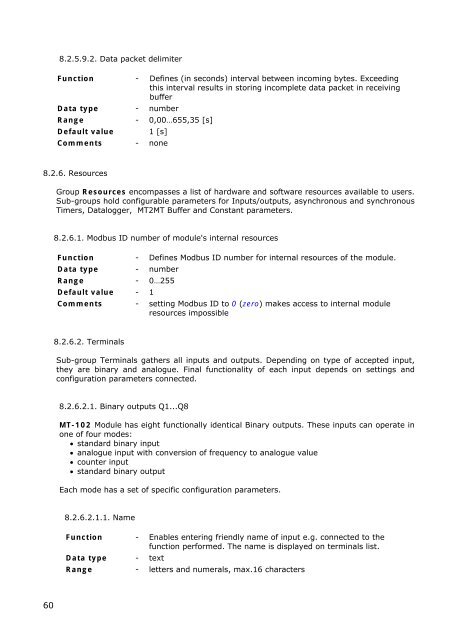Telemetry Module MT-102 User's Manual - BlueNote Communications
Telemetry Module MT-102 User's Manual - BlueNote Communications
Telemetry Module MT-102 User's Manual - BlueNote Communications
Create successful ePaper yourself
Turn your PDF publications into a flip-book with our unique Google optimized e-Paper software.
8.2.5.9.2. Data packet delimiter<br />
Function - Defines (in seconds) interval between incoming bytes. Exceeding<br />
this interval results in storing incomplete data packet in receiving<br />
buffer<br />
Data type - number<br />
Range - 0,00…655,35 [s]<br />
Default value 1 [s]<br />
Comments - none<br />
8.2.6. Resources<br />
Group Resources encompasses a list of hardware and software resources available to users.<br />
Sub-groups hold configurable parameters for Inputs/outputs, asynchronous and synchronous<br />
Timers, Datalogger, <strong>MT</strong>2<strong>MT</strong> Buffer and Constant parameters.<br />
8.2.6.1. Modbus ID number of module's internal resources<br />
Function - Defines Modbus ID number for internal resources of the module.<br />
Data type - number<br />
Range - 0…255<br />
Default value - 1<br />
Comments - setting Modbus ID to 0 (zero) makes access to internal module<br />
resources impossible<br />
8.2.6.2. Terminals<br />
Sub-group Terminals gathers all inputs and outputs. Depending on type of accepted input,<br />
they are binary and analogue. Final functionality of each input depends on settings and<br />
configuration parameters connected.<br />
8.2.6.2.1. Binary outputs Q1...Q8<br />
<strong>MT</strong>-<strong>102</strong> <strong>Module</strong> has eight functionally identical Binary outputs. These inputs can operate in<br />
one of four modes:<br />
standard binary input<br />
analogue input with conversion of frequency to analogue value<br />
counter input<br />
standard binary output<br />
Each mode has a set of specific configuration parameters.<br />
8.2.6.2.1.1. Name<br />
Function - Enables entering friendly name of input e.g. connected to the<br />
function performed. The name is displayed on terminals list.<br />
Data type - text<br />
Range - letters and numerals, max.16 characters<br />
60