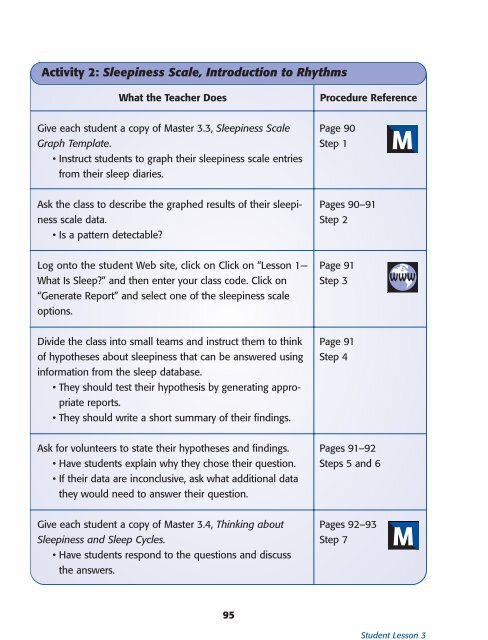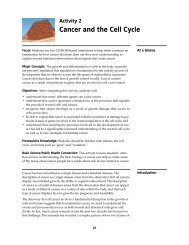Biological - NIH Office of Science Education - National Institutes of ...
Biological - NIH Office of Science Education - National Institutes of ...
Biological - NIH Office of Science Education - National Institutes of ...
You also want an ePaper? Increase the reach of your titles
YUMPU automatically turns print PDFs into web optimized ePapers that Google loves.
Activity 2: Sleepiness Scale, Introduction to Rhythms<br />
What the Teacher Does<br />
Procedure Reference<br />
Give each student a copy <strong>of</strong> Master 3.3, Sleepiness Scale<br />
Graph Template.<br />
• Instruct students to graph their sleepiness scale entries<br />
from their sleep diaries.<br />
Page 90<br />
Step 1<br />
Ask the class to describe the graphed results <strong>of</strong> their sleepiness<br />
scale data.<br />
• Is a pattern detectable?<br />
Pages 90–91<br />
Step 2<br />
Log onto the student Web site, click on Click on “Lesson 1—<br />
What Is Sleep?” and then enter your class code. Click on<br />
“Generate Report” and select one <strong>of</strong> the sleepiness scale<br />
options.<br />
Page 91<br />
Step 3<br />
Divide the class into small teams and instruct them to think<br />
<strong>of</strong> hypotheses about sleepiness that can be answered using<br />
information from the sleep database.<br />
• They should test their hypothesis by generating appropriate<br />
reports.<br />
• They should write a short summary <strong>of</strong> their findings.<br />
Page 91<br />
Step 4<br />
Ask for volunteers to state their hypotheses and findings.<br />
• Have students explain why they chose their question.<br />
• If their data are inconclusive, ask what additional data<br />
they would need to answer their question.<br />
Pages 91–92<br />
Steps 5 and 6<br />
Give each student a copy <strong>of</strong> Master 3.4, Thinking about<br />
Sleepiness and Sleep Cycles.<br />
• Have students respond to the questions and discuss<br />
the answers.<br />
Pages 92–93<br />
Step 7<br />
95<br />
Student Lesson 3