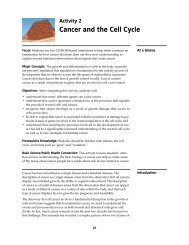Biological - NIH Office of Science Education - National Institutes of ...
Biological - NIH Office of Science Education - National Institutes of ...
Biological - NIH Office of Science Education - National Institutes of ...
You also want an ePaper? Increase the reach of your titles
YUMPU automatically turns print PDFs into web optimized ePapers that Google loves.
Sleep, Sleep Disorders, and <strong>Biological</strong> Rhythms<br />
• motivate students by helping them enjoy learning<br />
and want to learn more because it enlivens<br />
content that they otherwise might find uninteresting;<br />
• <strong>of</strong>fer unique instructional capabilities that allow<br />
students to explore topics in greater depth and<br />
in ways that are closer to actual field experience<br />
than print-based resources can <strong>of</strong>fer;<br />
• provide you with support for experimenting<br />
with new instructional approaches that allow<br />
students to work independently or in small<br />
teams and that give you increased credibility<br />
among today’s technology-literate students; and<br />
• increase your productivity by helping you with<br />
assessment, record keeping, and classroom<br />
planning and management.<br />
The ideal use <strong>of</strong> the Web site requires one computer<br />
for each student team. However, if you have<br />
only one computer available, you can still use the<br />
Web site (for example, by using a suitable device<br />
for projecting the screen image, or by rotating student<br />
teams through the computer station to access<br />
the Web resources). If you do not have the facilities<br />
for using the Web site with your students, you<br />
can use the print-based alternative provided for<br />
those lessons.<br />
Collaborative Groups<br />
Many <strong>of</strong> the activities in the lessons are designed<br />
to be completed by teams <strong>of</strong> students working<br />
together. Although individual students working<br />
alone can complete these activities, this strategy<br />
will not stimulate the types <strong>of</strong> student-student<br />
interactions that are one <strong>of</strong> the goals <strong>of</strong> active, collaborative,<br />
inquiry-based learning. Therefore, we<br />
recommend that you organize collaborative teams<br />
<strong>of</strong> two to four students each, depending on the<br />
number <strong>of</strong> computers available. Students in<br />
groups larger than this will have difficulty organizing<br />
the student-computer interactions equitably,<br />
which can lead to one or two students’ assuming<br />
the primary responsibility for the computer-based<br />
work. Although this type <strong>of</strong> arrangement can be<br />
efficient, it means that some students do not get<br />
the opportunity to experience the in-depth dis-<br />
covery and analysis that the Web site was<br />
designed to stimulate.<br />
We recommend that that you keep your students<br />
in the same collaborative teams for all the activities<br />
in the lessons. This will allow each team to<br />
develop a shared experience with the Web site and<br />
with the ideas and issues that the activities present.<br />
A shared experience will also enhance your<br />
students’ perceptions <strong>of</strong> the lessons as a conceptual<br />
whole.<br />
If your student-to-computer ratio is greater than<br />
four students to one computer, then you will need<br />
to change the way you teach the module from the<br />
instructions in the lessons. For example, if you<br />
have only one computer available, you may want<br />
students to complete the Web-based work across<br />
an extended time period. You can do this in several<br />
ways. The most practical way is to use your<br />
computer as a center along with several other centers<br />
at which students complete other activities. In<br />
this approach, students rotate through the computer<br />
center, eventually completing the Webbased<br />
work you have assigned.<br />
A second way to structure the lessons if you only<br />
have one computer available is to use a projection<br />
system to display the computer monitor onto a<br />
screen for the whole class to view. Giving selected<br />
students the opportunity to manipulate the Web<br />
activities in response to suggestions from the class<br />
can give students some <strong>of</strong> the same type <strong>of</strong> autonomy<br />
in their learning that they would gain from<br />
working in small teams.<br />
Web Activities for Students<br />
with Disabilities<br />
The <strong>Office</strong> <strong>of</strong> <strong>Science</strong> <strong>Education</strong> (OSE) is committed<br />
to providing access to the Curriculum Supplement<br />
Series for individuals with disabilities,<br />
including members <strong>of</strong> the public and federal<br />
employees. To meet this commitment, we will<br />
comply with the requirements <strong>of</strong> Section 508 <strong>of</strong><br />
the Rehabilitation Act. Section 508 requires that<br />
individuals with disabilities who are members <strong>of</strong><br />
the public seeking these materials will have access<br />
16