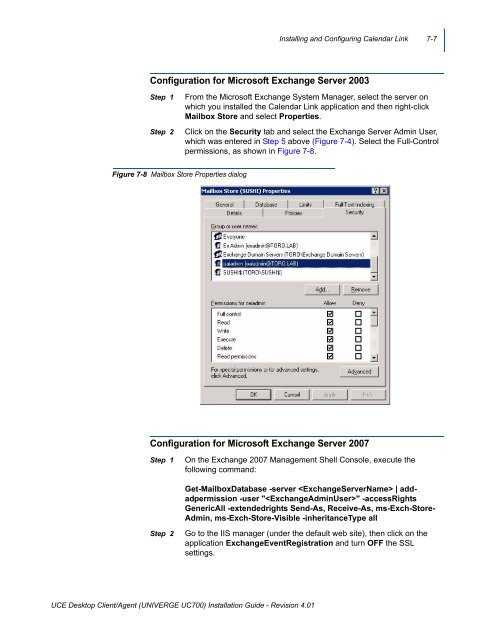UNIVERGE UC700 - NEC Corporation of America
UNIVERGE UC700 - NEC Corporation of America
UNIVERGE UC700 - NEC Corporation of America
You also want an ePaper? Increase the reach of your titles
YUMPU automatically turns print PDFs into web optimized ePapers that Google loves.
Installing and Configuring Calendar Link 7-7<br />
Configuration for Micros<strong>of</strong>t Exchange Server 2003<br />
Step 1<br />
Step 2<br />
From the Micros<strong>of</strong>t Exchange System Manager, select the server on<br />
which you installed the Calendar Link application and then right-click<br />
Mailbox Store and select Properties.<br />
Click on the Security tab and select the Exchange Server Admin User,<br />
which was entered in Step 5 above (Figure 7-4). Select the Full-Control<br />
permissions, as shown in Figure 7-8.<br />
Figure 7-8 Mailbox Store Properties dialog<br />
Configuration for Micros<strong>of</strong>t Exchange Server 2007<br />
Step 1<br />
Step 2<br />
On the Exchange 2007 Management Shell Console, execute the<br />
following command:<br />
<br />
Get-MailboxDatabase -server | addadpermission<br />
-user "" -accessRights<br />
GenericAll -extendedrights Send-As, Receive-As, ms-Exch-Store-<br />
Admin, ms-Exch-Store-Visible -inheritanceType all<br />
Go to the IIS manager (under the default web site), then click on the<br />
application ExchangeEventRegistration and turn OFF the SSL<br />
settings.<br />
UCE Desktop Client/Agent (<strong>UNIVERGE</strong> <strong>UC700</strong>) Installation Guide - Revision 4.01