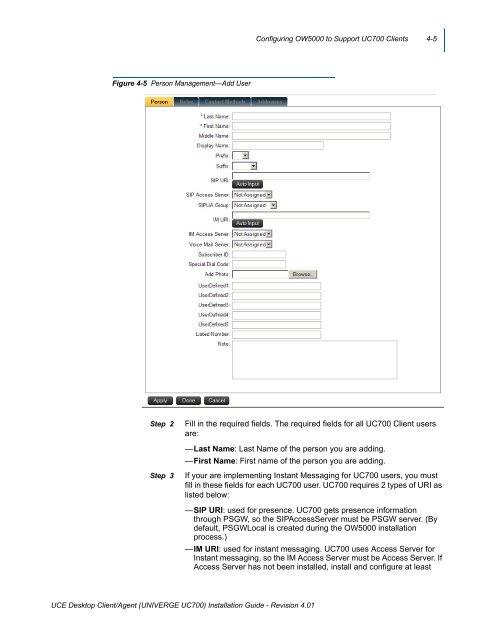UNIVERGE UC700 - NEC Corporation of America
UNIVERGE UC700 - NEC Corporation of America
UNIVERGE UC700 - NEC Corporation of America
You also want an ePaper? Increase the reach of your titles
YUMPU automatically turns print PDFs into web optimized ePapers that Google loves.
Configuring OW5000 to Support <strong>UC700</strong> Clients 4-5<br />
Figure 4-5 Person Management—Add User<br />
Step 2<br />
Step 3<br />
Fill in the required fields. The required fields for all <strong>UC700</strong> Client users<br />
are:<br />
—Last Name: Last Name <strong>of</strong> the person you are adding.<br />
—First Name: First name <strong>of</strong> the person you are adding.<br />
If your are implementing Instant Messaging for <strong>UC700</strong> users, you must<br />
fill in these fields for each <strong>UC700</strong> user. <strong>UC700</strong> requires 2 types <strong>of</strong> URI as<br />
listed below:<br />
—SIP URI: used for presence. <strong>UC700</strong> gets presence information<br />
through PSGW, so the SIPAccessServer must be PSGW server. (By<br />
default, PSGWLocal is created during the OW5000 installation<br />
process.)<br />
—IM URI: used for instant messaging. <strong>UC700</strong> uses Access Server for<br />
Instant messaging, so the IM Access Server must be Access Server. If<br />
Access Server has not been installed, install and configure at least<br />
UCE Desktop Client/Agent (<strong>UNIVERGE</strong> <strong>UC700</strong>) Installation Guide - Revision 4.01