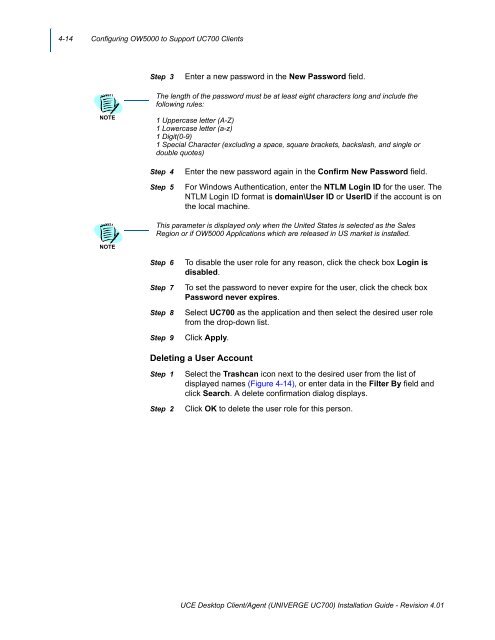UNIVERGE UC700 - NEC Corporation of America
UNIVERGE UC700 - NEC Corporation of America
UNIVERGE UC700 - NEC Corporation of America
You also want an ePaper? Increase the reach of your titles
YUMPU automatically turns print PDFs into web optimized ePapers that Google loves.
4-14 Configuring OW5000 to Support <strong>UC700</strong> Clients<br />
Step 3<br />
Enter a new password in the New Password field.<br />
The length <strong>of</strong> the password must be at least eight characters long and include the<br />
following rules:<br />
NOTE<br />
1 Uppercase letter (A-Z)<br />
1 Lowercase letter (a-z)<br />
1 Digit(0-9)<br />
1 Special Character (excluding a space, square brackets, backslash, and single or<br />
double quotes)<br />
Step 4<br />
Step 5<br />
Enter the new password again in the Confirm New Password field.<br />
For Windows Authentication, enter the NTLM Login ID for the user. The<br />
NTLM Login ID format is domain\User ID or UserID if the account is on<br />
the local machine.<br />
This parameter is displayed only when the United States is selected as the Sales<br />
Region or if OW5000 Applications which are released in US market is installed.<br />
NOTE<br />
Step 6<br />
Step 7<br />
Step 8<br />
Step 9<br />
To disable the user role for any reason, click the check box Login is<br />
disabled.<br />
To set the password to never expire for the user, click the check box<br />
Password never expires.<br />
Select <strong>UC700</strong> as the application and then select the desired user role<br />
from the drop-down list.<br />
Click Apply.<br />
Deleting a User Account<br />
Step 1<br />
Step 2<br />
Select the Trashcan icon next to the desired user from the list <strong>of</strong><br />
displayed names (Figure 4-14), or enter data in the Filter By field and<br />
click Search. A delete confirmation dialog displays.<br />
Click OK to delete the user role for this person.<br />
UCE Desktop Client/Agent (<strong>UNIVERGE</strong> <strong>UC700</strong>) Installation Guide - Revision 4.01