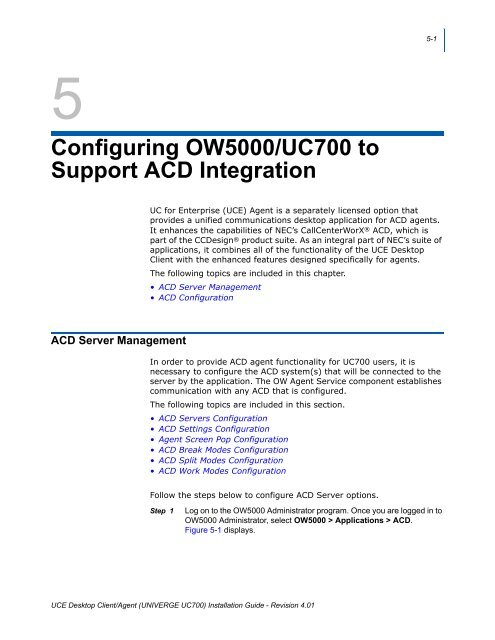UNIVERGE UC700 - NEC Corporation of America
UNIVERGE UC700 - NEC Corporation of America
UNIVERGE UC700 - NEC Corporation of America
Create successful ePaper yourself
Turn your PDF publications into a flip-book with our unique Google optimized e-Paper software.
5-1<br />
5<br />
Configuring OW5000/<strong>UC700</strong> to<br />
Support ACD Integration<br />
UC for Enterprise (UCE) Agent is a separately licensed option that<br />
provides a unified communications desktop application for ACD agents.<br />
It enhances the capabilities <strong>of</strong> <strong>NEC</strong>’s CallCenterWorX ® ACD, which is<br />
part <strong>of</strong> the CCDesign ® product suite. As an integral part <strong>of</strong> <strong>NEC</strong>’s suite <strong>of</strong><br />
applications, it combines all <strong>of</strong> the functionality <strong>of</strong> the UCE Desktop<br />
Client with the enhanced features designed specifically for agents.<br />
The following topics are included in this chapter.<br />
• ACD Server Management<br />
• ACD Configuration<br />
ACD Server Management<br />
In order to provide ACD agent functionality for <strong>UC700</strong> users, it is<br />
necessary to configure the ACD system(s) that will be connected to the<br />
server by the application. The OW Agent Service component establishes<br />
communication with any ACD that is configured.<br />
The following topics are included in this section.<br />
• ACD Servers Configuration<br />
• ACD Settings Configuration<br />
• Agent Screen Pop Configuration<br />
• ACD Break Modes Configuration<br />
• ACD Split Modes Configuration<br />
• ACD Work Modes Configuration<br />
Follow the steps below to configure ACD Server options.<br />
Step 1<br />
Log on to the OW5000 Administrator program. Once you are logged in to<br />
OW5000 Administrator, select OW5000 > Applications > ACD. <br />
Figure 5-1 displays.<br />
UCE Desktop Client/Agent (<strong>UNIVERGE</strong> <strong>UC700</strong>) Installation Guide - Revision 4.01