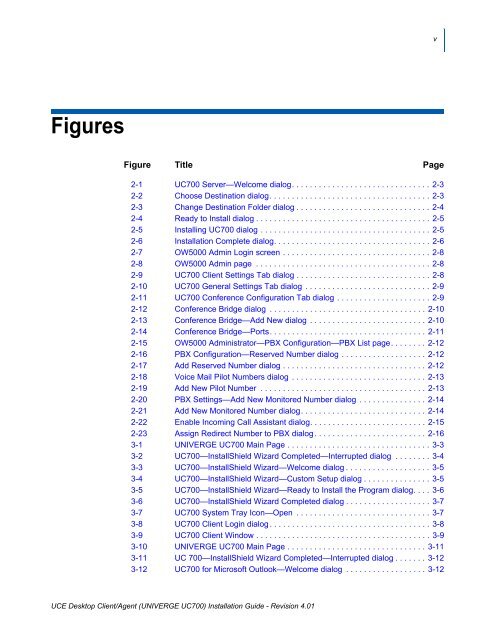UNIVERGE UC700 - NEC Corporation of America
UNIVERGE UC700 - NEC Corporation of America
UNIVERGE UC700 - NEC Corporation of America
You also want an ePaper? Increase the reach of your titles
YUMPU automatically turns print PDFs into web optimized ePapers that Google loves.
v<br />
Figures<br />
Figure Title Page<br />
2-1 <strong>UC700</strong> Server—Welcome dialog. . . . . . . . . . . . . . . . . . . . . . . . . . . . . . . 2-3<br />
2-2 Choose Destination dialog. . . . . . . . . . . . . . . . . . . . . . . . . . . . . . . . . . . . 2-3<br />
2-3 Change Destination Folder dialog . . . . . . . . . . . . . . . . . . . . . . . . . . . . . . 2-4<br />
2-4 Ready to Install dialog . . . . . . . . . . . . . . . . . . . . . . . . . . . . . . . . . . . . . . . 2-5<br />
2-5 Installing <strong>UC700</strong> dialog . . . . . . . . . . . . . . . . . . . . . . . . . . . . . . . . . . . . . . 2-5<br />
2-6 Installation Complete dialog. . . . . . . . . . . . . . . . . . . . . . . . . . . . . . . . . . . 2-6<br />
2-7 OW5000 Admin Login screen . . . . . . . . . . . . . . . . . . . . . . . . . . . . . . . . . 2-8<br />
2-8 OW5000 Admin page . . . . . . . . . . . . . . . . . . . . . . . . . . . . . . . . . . . . . . . 2-8<br />
2-9 <strong>UC700</strong> Client Settings Tab dialog . . . . . . . . . . . . . . . . . . . . . . . . . . . . . . 2-8<br />
2-10 <strong>UC700</strong> General Settings Tab dialog . . . . . . . . . . . . . . . . . . . . . . . . . . . . 2-9<br />
2-11 <strong>UC700</strong> Conference Configuration Tab dialog . . . . . . . . . . . . . . . . . . . . . 2-9<br />
2-12 Conference Bridge dialog . . . . . . . . . . . . . . . . . . . . . . . . . . . . . . . . . . . 2-10<br />
2-13 Conference Bridge—Add New dialog . . . . . . . . . . . . . . . . . . . . . . . . . . 2-10<br />
2-14 Conference Bridge—Ports. . . . . . . . . . . . . . . . . . . . . . . . . . . . . . . . . . . 2-11<br />
2-15 OW5000 Administrator—PBX Configuration—PBX List page. . . . . . . . 2-12<br />
2-16 PBX Configuration—Reserved Number dialog . . . . . . . . . . . . . . . . . . . 2-12<br />
2-17 Add Reserved Number dialog . . . . . . . . . . . . . . . . . . . . . . . . . . . . . . . . 2-12<br />
2-18 Voice Mail Pilot Numbers dialog . . . . . . . . . . . . . . . . . . . . . . . . . . . . . . 2-13<br />
2-19 Add New Pilot Number . . . . . . . . . . . . . . . . . . . . . . . . . . . . . . . . . . . . . 2-13<br />
2-20 PBX Settings—Add New Monitored Number dialog . . . . . . . . . . . . . . . 2-14<br />
2-21 Add New Monitored Number dialog. . . . . . . . . . . . . . . . . . . . . . . . . . . . 2-14<br />
2-22 Enable Incoming Call Assistant dialog. . . . . . . . . . . . . . . . . . . . . . . . . . 2-15<br />
2-23 Assign Redirect Number to PBX dialog . . . . . . . . . . . . . . . . . . . . . . . . . 2-16<br />
3-1 <strong>UNIVERGE</strong> <strong>UC700</strong> Main Page . . . . . . . . . . . . . . . . . . . . . . . . . . . . . . . . 3-3<br />
3-2 <strong>UC700</strong>—InstallShield Wizard Completed—Interrupted dialog . . . . . . . . 3-4<br />
3-3 <strong>UC700</strong>—InstallShield Wizard—Welcome dialog . . . . . . . . . . . . . . . . . . . 3-5<br />
3-4 <strong>UC700</strong>—InstallShield Wizard—Custom Setup dialog . . . . . . . . . . . . . . . 3-5<br />
3-5 <strong>UC700</strong>—InstallShield Wizard—Ready to Install the Program dialog. . . . 3-6<br />
3-6 <strong>UC700</strong>—InstallShield Wizard Completed dialog . . . . . . . . . . . . . . . . . . . 3-7<br />
3-7 <strong>UC700</strong> System Tray Icon—Open . . . . . . . . . . . . . . . . . . . . . . . . . . . . . . 3-7<br />
3-8 <strong>UC700</strong> Client Login dialog . . . . . . . . . . . . . . . . . . . . . . . . . . . . . . . . . . . . 3-8<br />
3-9 <strong>UC700</strong> Client Window . . . . . . . . . . . . . . . . . . . . . . . . . . . . . . . . . . . . . . . 3-9<br />
3-10 <strong>UNIVERGE</strong> <strong>UC700</strong> Main Page . . . . . . . . . . . . . . . . . . . . . . . . . . . . . . . 3-11<br />
3-11 UC 700—InstallShield Wizard Completed—Interrupted dialog . . . . . . . 3-12<br />
3-12 <strong>UC700</strong> for Micros<strong>of</strong>t Outlook—Welcome dialog . . . . . . . . . . . . . . . . . . 3-12<br />
UCE Desktop Client/Agent (<strong>UNIVERGE</strong> <strong>UC700</strong>) Installation Guide - Revision 4.01