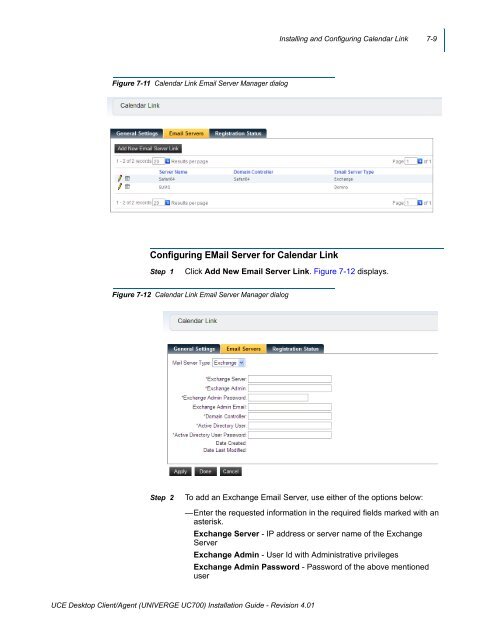UNIVERGE UC700 - NEC Corporation of America
UNIVERGE UC700 - NEC Corporation of America
UNIVERGE UC700 - NEC Corporation of America
Create successful ePaper yourself
Turn your PDF publications into a flip-book with our unique Google optimized e-Paper software.
Installing and Configuring Calendar Link 7-9<br />
Figure 7-11 Calendar Link Email Server Manager dialog<br />
Configuring EMail Server for Calendar Link<br />
Step 1<br />
Click Add New Email Server Link. Figure 7-12 displays.<br />
Figure 7-12 Calendar Link Email Server Manager dialog<br />
Step 2<br />
To add an Exchange Email Server, use either <strong>of</strong> the options below:<br />
—Enter the requested information in the required fields marked with an<br />
asterisk.<br />
Exchange Server - IP address or server name <strong>of</strong> the Exchange<br />
Server<br />
Exchange Admin - User Id with Administrative privileges<br />
Exchange Admin Password - Password <strong>of</strong> the above mentioned<br />
user<br />
UCE Desktop Client/Agent (<strong>UNIVERGE</strong> <strong>UC700</strong>) Installation Guide - Revision 4.01