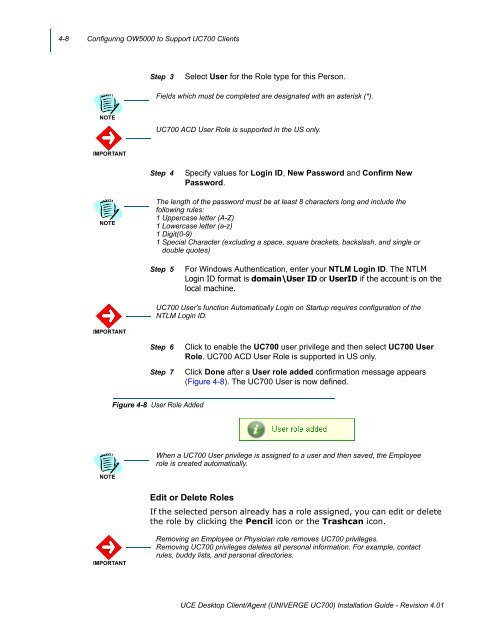UNIVERGE UC700 - NEC Corporation of America
UNIVERGE UC700 - NEC Corporation of America
UNIVERGE UC700 - NEC Corporation of America
Create successful ePaper yourself
Turn your PDF publications into a flip-book with our unique Google optimized e-Paper software.
4-8 Configuring OW5000 to Support <strong>UC700</strong> Clients<br />
Step 3<br />
Select User for the Role type for this Person.<br />
Fields which must be completed are designated with an asterisk (*).<br />
NOTE<br />
<strong>UC700</strong> ACD User Role is supported in the US only.<br />
IMPORTANT<br />
Step 4<br />
Specify values for Login ID, New Password and Confirm New<br />
Password.<br />
NOTE<br />
The length <strong>of</strong> the password must be at least 8 characters long and include the<br />
following rules:<br />
1 Uppercase letter (A-Z)<br />
1 Lowercase letter (a-z)<br />
1 Digit(0-9)<br />
1 Special Character (excluding a space, square brackets, backslash, and single or<br />
double quotes)<br />
Step 5<br />
For Windows Authentication, enter your NTLM Login ID. The NTLM<br />
Login ID format is domain\User ID or UserID if the account is on the<br />
local machine.<br />
<strong>UC700</strong> User's function Automatically Login on Startup requires configuration <strong>of</strong> the<br />
NTLM Login ID.<br />
IMPORTANT<br />
Step 6<br />
Step 7<br />
Click to enable the <strong>UC700</strong> user privilege and then select <strong>UC700</strong> User<br />
Role. <strong>UC700</strong> ACD User Role is supported in US only.<br />
Click Done after a User role added confirmation message appears<br />
(Figure 4-8). The <strong>UC700</strong> User is now defined.<br />
Figure 4-8 User Role Added<br />
NOTE<br />
When a <strong>UC700</strong> User privilege is assigned to a user and then saved, the Employee<br />
role is created automatically.<br />
Edit or Delete Roles<br />
If the selected person already has a role assigned, you can edit or delete<br />
the role by clicking the Pencil icon or the Trashcan icon.<br />
IMPORTANT<br />
Removing an Employee or Physician role removes <strong>UC700</strong> privileges.<br />
Removing <strong>UC700</strong> privileges deletes all personal information. For example, contact<br />
rules, buddy lists, and personal directories.<br />
UCE Desktop Client/Agent (<strong>UNIVERGE</strong> <strong>UC700</strong>) Installation Guide - Revision 4.01