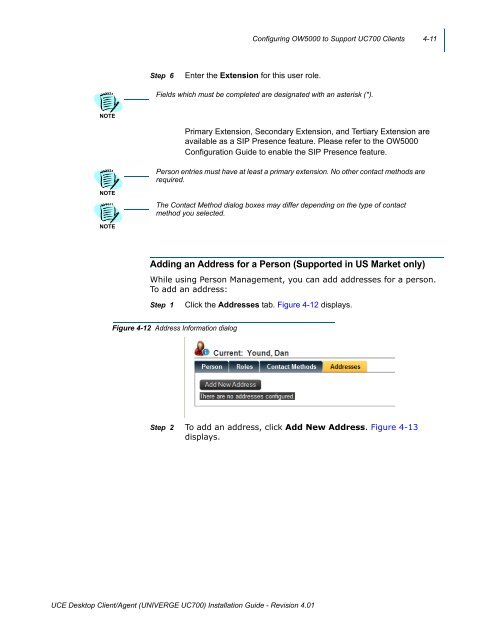UNIVERGE UC700 - NEC Corporation of America
UNIVERGE UC700 - NEC Corporation of America
UNIVERGE UC700 - NEC Corporation of America
Create successful ePaper yourself
Turn your PDF publications into a flip-book with our unique Google optimized e-Paper software.
Configuring OW5000 to Support <strong>UC700</strong> Clients 4-11<br />
Step 6<br />
Enter the Extension for this user role. <br />
Fields which must be completed are designated with an asterisk (*).<br />
NOTE<br />
Primary Extension, Secondary Extension, and Tertiary Extension are<br />
available as a SIP Presence feature. Please refer to the OW5000<br />
Configuration Guide to enable the SIP Presence feature.<br />
Person entries must have at least a primary extension. No other contact methods are<br />
required.<br />
NOTE<br />
The Contact Method dialog boxes may differ depending on the type <strong>of</strong> contact<br />
method you selected.<br />
NOTE<br />
Adding an Address for a Person (Supported in US Market only)<br />
While using Person Management, you can add addresses for a person.<br />
To add an address:<br />
Step 1<br />
Click the Addresses tab. Figure 4-12 displays.<br />
Figure 4-12 Address Information dialog<br />
Step 2 To add an address, click Add New Address. Figure 4-13<br />
displays.<br />
UCE Desktop Client/Agent (<strong>UNIVERGE</strong> <strong>UC700</strong>) Installation Guide - Revision 4.01