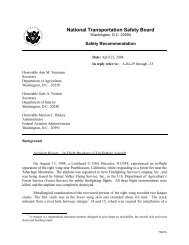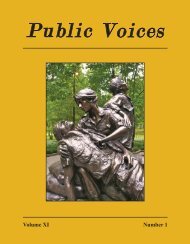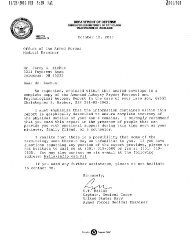Report - Government Executive
Report - Government Executive
Report - Government Executive
Create successful ePaper yourself
Turn your PDF publications into a flip-book with our unique Google optimized e-Paper software.
APPENDIX E<br />
APPENDIX E<br />
DCIPS PERFORMANCE APPRAISAL FORM<br />
DEFENSE CIVILIAN INTELLIGENCE PERSONNEL SYSTEM (DCIPS)<br />
PERFORMANCE APPRAISAL<br />
EMPLOYEE NAME: _______________________________________________________________ APPRAISAL YEAR:________________<br />
PRIVACY ACT STATEMENT<br />
AUTHORITY: 10 U.S.C. 1601-1603; and E.O. 9397.<br />
PRINCIPAL PURPOSE(S): This form will be completed by employees, rating officials, and higher level reviewers to document the performance<br />
objectives, and midpoint, closeout, and annual assessment requirements of the Defense Civilian Intelligence Personnel System.<br />
ROUTINE USE(S): The DoD "Blanket Routine Uses" set forth at the beginning of OSD's compilation of system of records notices<br />
apply.<br />
DISCLOSURE: Voluntary.<br />
INSTRUCTIONS FOR COMPLETION OF DCIPS PERFORMANCE APPRAISAL FORM<br />
Cover Sheet: Enter the employee's name (last, first, middle initial) and the evaluation period (year portion of the evaluation<br />
period end date).<br />
PART A - Administrative Data.<br />
1. Employee Name: Name of the employee (last, first, middle initial).<br />
2. Social Security Number: Enter last 4 digits of the SSN.<br />
3. Position Title: Enter the title of the employee's position as of the evaluation period start date.<br />
4. Pay Schedule/Occupational Series/Pay Band: Enter the employee's pay schedule, occupational code, and pay band as of the evaluation<br />
period start date.<br />
5. Organization: Enter the name of the employee's organization.<br />
6. Duty Station: Enter the duty station where the employee works.<br />
7. Pay Pool ID: Enter the employee's pay pool identification number.<br />
8. Evaluation Period: Enter the start date and the end date of the evaluation period. Typically this is the evaluation cycle start and end date;<br />
however, these dates can vary.<br />
9. Evaluation Effective Date: This is the effective date of the closeout, closeout-early annual, or annual evaluation of record.<br />
10. Plan Last Modified: Date the plan was last modified.<br />
PART B - Performance Evaluation Documentation.<br />
To be completed by all parties as appropriate to document the establishment of performance objectives, midpoint review, closeout assessment,<br />
and evaluation of record as required. This information will auto-populate when the form is generated from the Performance Appraisal Application<br />
(PAA).<br />
PART C - Relevant Organizational Mission/Strategic Goals.<br />
Organizational Mission and Strategic Goals as they apply to an employee's performance.<br />
PART D - Evaluation of Record Summary.<br />
Rating computations are based on performance elements and performance objectives, which may be weighted according to policy in effect for<br />
the corresponding evaluation period.<br />
PART E - Performance Elements.<br />
Complete this section to document performance elements and the corresponding employee and rating official assessments. This page should<br />
be duplicated for each of the six standard performance elements. When completing an assessment, mark (X) in the box to indicate the type of<br />
assessment (e.g., midpoint, closeout, or annual). When multiple assessments are given during the year (e.g., midpoint assessment and<br />
evaluation of record), duplicate each element page for each new type of assessment. Only one type of assessment should be documented on<br />
each page.<br />
PART F - Performance Objectives.<br />
Complete this section to document performance objectives and the corresponding employee and rating official assessments. This page should<br />
be duplicated for each performance objective and type of assessment. When completing an assessment, mark (X) in the box to indicate the type<br />
of assessment (e.g., midpoint, closeout, or annual). When multiple assessments are given during the year (e.g., midpoint assessment and<br />
evaluation of record), duplicate each objective page for each new type of assessment. Only one type of assessment should be documented on<br />
each<br />
DD FORM 2906D, OCT 2009 E-1 1