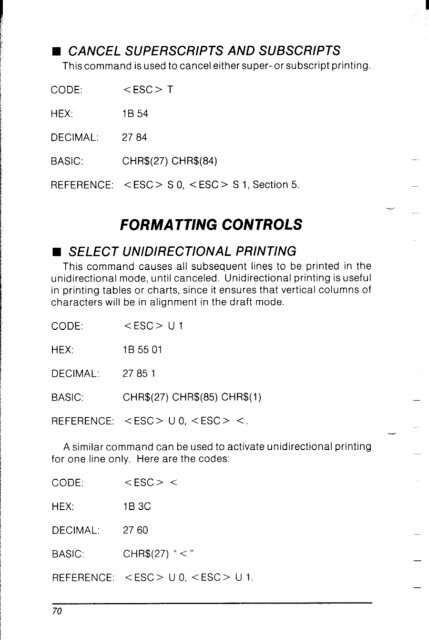Create successful ePaper yourself
Turn your PDF publications into a flip-book with our unique Google optimized e-Paper software.
• CANCEL SUPERSCRIPTS AND SUBSCRIPTS<br />
This command is used to cancel either super- or subscript printing.<br />
CODE: T<br />
HEX:<br />
lB54<br />
DECIMAL: 27 84<br />
BASIC:<br />
CHW(27) CHR$(84)<br />
-<br />
REFERENCE: < ESC > S 0, < ESC > S 1, Section 5.<br />
FORMATTING<br />
CONTROLS<br />
• SELECT UN/DIRECTIONAL PRINTING<br />
This command causes all subsequent lines to be printed in the<br />
unidirectional mode, until canceled. Unidirectional printing is useful<br />
in printing tables or charts, since it ensures that vertical columns of<br />
characters will be in alignment in the draft mode.<br />
CODE: U 1<br />
HEX: 1B 55 01<br />
DECIMAL: 27 85 1<br />
BASIC: CHR$(27) CHR$(85) CHR$(l) -<br />
REFERENCE: U 0,