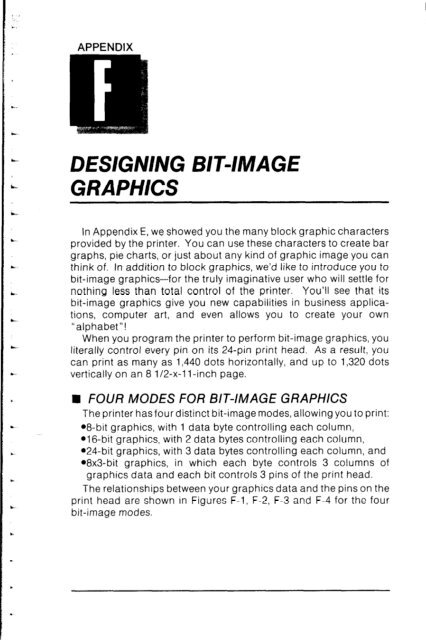Create successful ePaper yourself
Turn your PDF publications into a flip-book with our unique Google optimized e-Paper software.
j . . .<br />
APPENDIX<br />
DES/GN/NG BIT-IMAGE<br />
GRAPHICS<br />
b<br />
*-<br />
b”.<br />
c-<br />
..-<br />
In Appendix E, we showed you the many block graphic characters<br />
provided by the printer. You can use these characters to create bar<br />
graphs, pie charts, or just about any kind of graphic image you can<br />
think of. In addition to block graphics, we’d like to introduce you to<br />
bit-image graphics-for the truly imaginative user who will settle for<br />
nothing less than total control of the printer. You’ll see that its<br />
bit-image graphics give you new capabilities in business applications,<br />
computer art, and even allows you to create your own<br />
“alphabet”!<br />
When you program the printer to perform bit-image graphics, you<br />
literally control every pin on its 24-pin print head. As a result, you<br />
can print as many as 1,440 dots horizontally, and up to 1,320 dots<br />
vertically on an 8 112-x-i l-inch page.<br />
.<br />
.<br />
L<br />
c<br />
h<br />
• FOUR MODES FOR BIT-IMAGE GRAPHICS<br />
The printer has four distinct bit-image modes, allowing you to print:<br />
• 8-bit graphics, with 1 data byte controlling each column,<br />
• 16-bit graphics, with 2 data bytes controlling each column,<br />
• 24-bit graphics, with 3 data bytes controlling each column, and<br />
@8x3-bit graphics, in which each byte controls 3 columns of<br />
graphics data and each bit controls 3 pins of the print head.<br />
The relationships between your graphics data and the pins on the<br />
print head are shown in Figures F-l, F-2, F-3 and F-4 for the four<br />
bit-image modes.<br />
c<br />
.