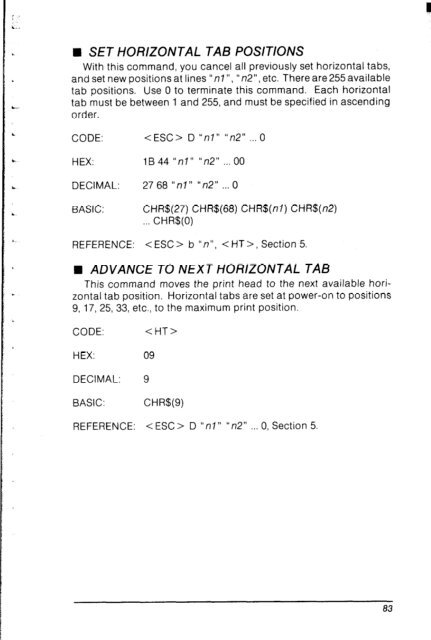Create successful ePaper yourself
Turn your PDF publications into a flip-book with our unique Google optimized e-Paper software.
w SET HORIZONTAL TAB POSITIONS<br />
With this command, you cancel all previously set horizontal tabs,<br />
and set new positions at lines "nl ”,"n2", etc. There are255 available<br />
tab positions. Use 0 to terminate this command. Each horizontal<br />
tab must be between 1 and 255, and must be specified in ascending<br />
order.<br />
CODE: < ESC > D "n" "n2" 0<br />
HEX: 19 44 "nl" "n2" ,.. 00<br />
DECIMAL: 27 68 "nl" "n2" . 0<br />
BASIC: CHR$(27) CHR$(68) CHR$(nl) CHR$(n2)<br />
CHW(O)<br />
REFERENCE: < ESC > b "n", < HT >, Section 5.<br />
w ADVANCE TO NEXT HORIZONTAL TAB<br />
This command moves the print head to the next available horizontal<br />
tab position. Horizontal tabs are set at power-on to positions<br />
9, 17, 25, 33, etc., to the maximum print position.<br />
CODE:<br />
<br />
HEX: 09<br />
DECIMAL: 9<br />
BASIC:<br />
CHRS(9)<br />
REFERENCE: D “nl” "n2" ,., 0, Section 5.