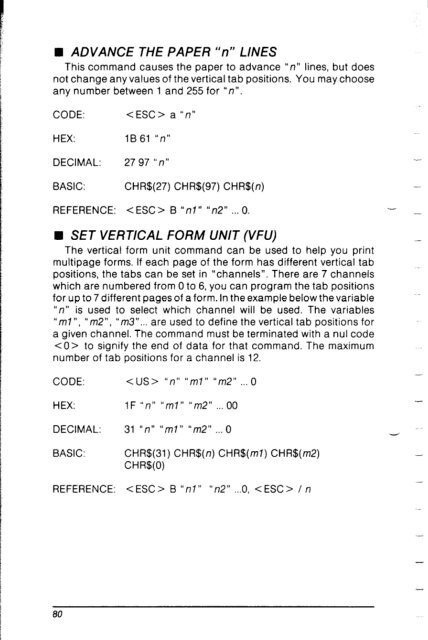You also want an ePaper? Increase the reach of your titles
YUMPU automatically turns print PDFs into web optimized ePapers that Google loves.
• ADVANCE THE PAPER “n” LINES<br />
This command causes the paper to advance "n" lines, but does<br />
not change any values of the vertical tab positions. You may choose<br />
any number between 1 and 255 for "n".<br />
CODE:<br />
< ESC > a “n”<br />
/<br />
/<br />
i<br />
HEX:<br />
1B 61 “n”<br />
DECIMAL: 2797 "n"<br />
BASIC: CHW(27) CHR$(97) CHR$(n) -<br />
r<br />
REFERENCE: B “nl" “n2" . . . 0. -<br />
m SET VERTICAL FORM UNIT (VFU)<br />
The vertical form unit command can be used to help you print<br />
multipage forms. If each page of the form has different vertical tab<br />
positions, the tabs can be set in “channels”. There are 7 channels<br />
which are numbered from 0 to 6, you can program the tab positions<br />
for up to 7 different pages of a form. In the example below the variable<br />
"n" is used to select which channel will be used. The variables<br />
‘dm, 11, “m2”,<br />
“m3”... are used to define the vertical tab positions for<br />
a given channel. The command must be terminated with a nul code<br />
to signify the end of data for that command. The maximum<br />
number of tab positions for a channel is 12.<br />
CODE: "n" "ml" "m2" . 0<br />
HEX: 1F "n" “ml " "m2" . . . 00<br />
DECIMAL: 31 "n" "ml" "m2" . ..O<br />
BASIC: CHR$(31) CHR$(n) CHR$(ml) CHR$(m2) -.<br />
CHR$(O)<br />
REFERENCE: < ESC > B “nl" "n2" . ..O. / n<br />
80