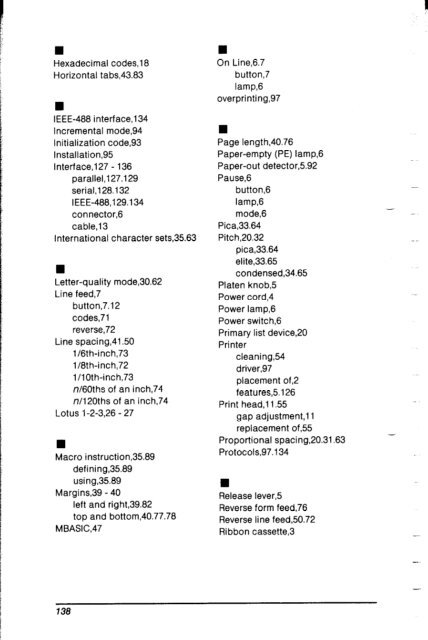INDEX • ACK protocol,1 34 Adjusting the print head gap,1 1 Advance paper,71 ASCII codes,17 - 19.<strong>10</strong>1 - <strong>10</strong>7 introduction to,17 conversion chart,<strong>10</strong>1 - <strong>10</strong>7 • Back cover,5 Backspace,84 Bail lever,5 BASIC,47.61 Belt,91 Bit-image graphics,1 15 - 124 8-bit85.118 16-bit85.118 24-bit86.118 8x3-bit86.118 Block graphics characters1 13 - 114 Boldface,20.97 BUSY lamp,6 BUSY signal protocol,134 Buffer,6 Buffer case,6 • Carriage return,81 Character sets,1 11 - 114 letter-quality,1 11.112 draft-quality,1 11 ,112 block graphics1 13.114 international,1 13 Character string,47 CHR$,47.61 Cleaning,54 Codes17 - 19 ASCII,17 - 19 decimal,19 hexadecimal,19 escape,1 9 control, 19 Condensed print34.65 Control codes, 19.61 - 94 Custom installation,95 Cut sheet guide,4 • Decimal codes18 DIP switches,7.57.<strong>10</strong>9 - 1<strong>10</strong> Dot columns1 18 Double-strike printing,30.48.67 Draft-quality mode,32.62 • Elite pitch,33.65 Emphasized printing,20.30.48.68 Entry slot,6 Escape codes,1 9 Expanded printing,46.48 • Form feed (FF) button,7 Front cover,5 Front-cover-open detector,6 Fuse,6.54 Fuse holder,6 • Graphics120 Block,1 13 - 114 Bit-image,85 - 86.115 - 124 137
• Hexadecimal codes18 Horizontal tabs43.83 • IEEE-488 interface,134 Incremental mode,94 Initialization code,93 Installation,95 Interface,127 - 136 parallel,1 27.129 serial,l28.132 IEEE-488,129.134 connector,6 cable,13 International character sets35.63 H Letter-quality mode,30.62 Line feed,7 button7.12 codes,71 reverse,72 Line spacing,41.50 1/6th-inch,73 1/8th-inch,72 l/lOth-inch,73 nf60ths of an inch,74 nll20ths of an inch,74 Lotus l-2-3,26 - 27 • Macro instruction35.89 defining,35.89 using,35.89 Margins,39 - 40 left and right39.82 top and bottom,40.77.78 MBASIC,47 • On Line,6.7 button,7 lamp,6 overprinting,97 • Page length,40.76 Paper-empty (PE) lamp,6 Paper-out detector,5.92 Pause,6 button,6 lamp,6 mode,6 Pica,33.64 Pitch,20.32 pica,33.64 elite,33.65 condensed,34.65 Platen knob,5 Power cord,4 Power lamp,6 Power switch,6 Primary list device,20 Printer cleaning,54 driver,97 placement of,2 features5.126 Print head,1 1.55 gap adjustment1 1 replacement of,55 Proportional spacing,20.31.63 Protocols.97.134 • Release lever,5 Reverse form feed,76 Reverse line feed,50.72 Ribbon cassette,3 - 138
- Page 1 and 2:
- \ - - - - - - - - -
- Page 3 and 4:
FONT STYLES AND PRINT CONTROLS -
- Page 5 and 6:
• CANCEL PROPORTIONAL SPAClNG Thi
- Page 7 and 8:
w SELECT EXPANDED PRINT This instru
- Page 9 and 10:
• SELECT EMPHASIZED PRINTING This
- Page 11 and 12:
• CANCEL SUPERSCRIPTS AND SUBSCRI
- Page 13 and 14:
• REVERSE THE PAPER ONE LINE (REV
- Page 15 and 16:
• ;yHNGE THE LINE SPACING TO nI60
- Page 17 and 18:
• ADVANCE PAPER TO TOP OF NEXT PA
- Page 19 and 20:
• SET THE BOTTOM MARGlN With this
- Page 21 and 22:
• ADVANCE THE PAPER “n” LINES
- Page 23 and 24:
• SET THE LEFT MARGIN You can use
- Page 25 and 26:
I SKIP HORIZONTAL TAB POSITIONS Cau
- Page 27 and 28: • PRINT 24-BIT GRAPHICS - With th
- Page 29 and 30: Table A-l. Options for the master p
- Page 31 and 32: • scELLTHE VALUE OF THE 8TH DATA
- Page 33 and 34: • DISABLE THE PRINTER BELL This c
- Page 35 and 36: • SELECT INCREMENTAL MODE This co
- Page 37 and 38: Printer Installation Menu contains
- Page 39 and 40: • USER FUNCTIONS Once you have en
- Page 41 and 42: MEMO -- -.
- Page 43 and 44: STANDARD ASCII CODES DECIMAL HEXADE
- Page 45 and 46: STANDARD ASCII CODES DECIMAL HEXADE
- Page 47 and 48: - STANDARD ASCII CODES DECIMAL HEXA
- Page 49 and 50: MEMO - - - 108
- Page 51 and 52: 2-l Selection of 2-2 international
- Page 53 and 54: Decimal Character 54 6 6 91 55 7 7
- Page 55 and 56: Decimal Character 208 1. 209 i 270
- Page 57 and 58: Graphics Data : i I ] 7.bit Interfa
- Page 59 and 60: • PRINTING 8-61-r GRAPHICS In 8-b
- Page 61 and 62: 70 NEXT J 80 FOR J==6 TO 0 STEP -1
- Page 63 and 64: 140 DATA 1,,2,4,12,8,16,16,48,32 15
- Page 65 and 66: A! LINE 70 LINE 80 LINE 90 Prints t
- Page 67 and 68: Character matrix 24 dot x 13 dot st
- Page 69 and 70: • SERIAL INTERFACE(OPTIONAL) Inte
- Page 71 and 72: ACK I I I ;-$-_I DATA ; 9p5ec. Appr
- Page 73 and 74: • THE SERIAL INTERFACE(OPTlONAL)
- Page 75 and 76: Serial busy protocols In these prot
- Page 77: Table H-3. Connector signals for th
- Page 81 and 82: Federal Communications Commission R
- Page 83 and 84: shipping costs incurred in presenti
- Page 85 and 86: COMMAND QUICK REFERENCE Print Sty/e
- Page 87: ! c L / I Graphics Controls yun,u