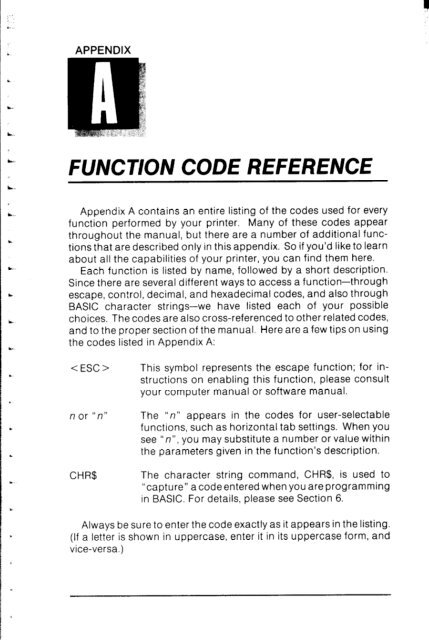Create successful ePaper yourself
Turn your PDF publications into a flip-book with our unique Google optimized e-Paper software.
APPENDIX<br />
FUNCTION CODE REFERENCE<br />
Appendix A contains an entire listing of the codes used for every<br />
function performed by your printer. Many of these codes appear<br />
throughout the manual, but there are a number of additional functions<br />
that are described only in this appendix. So if you’d like to learn<br />
about all the capabilities of your printer, you can find them here.<br />
Each function is listed by name, followed by a short description.<br />
Since there are several different ways to access a function-through<br />
escape, control, decimal, and hexadecimal codes, and also through<br />
BASIC character strings-we have listed each of your possible<br />
choices. The codes are also cross-referenced to other related codes,<br />
and to the proper section of the manual. Here are a few tips on using<br />
the codes listed in Appendix A:<br />
This symbol represents the escape function; for instructions<br />
on enabling this function, please consult<br />
your computer manual or software manual.<br />
n or “n” The “n” appears in the codes for user-selectable<br />
functions, such as horizontal tab settings. When you<br />
see “n”, you may substitute a number or value within<br />
the parameters given in the function’s description.<br />
CHR$ The character string command, CHR$, is used to<br />
“capture” a code entered when you are programming<br />
in BASIC. For details, please see Section 6.<br />
Always be sure to enter the code exactly as it appears in the listing.<br />
(If a letter is shown in uppercase, enter it in its uppercase form, and<br />
vice-versa.)