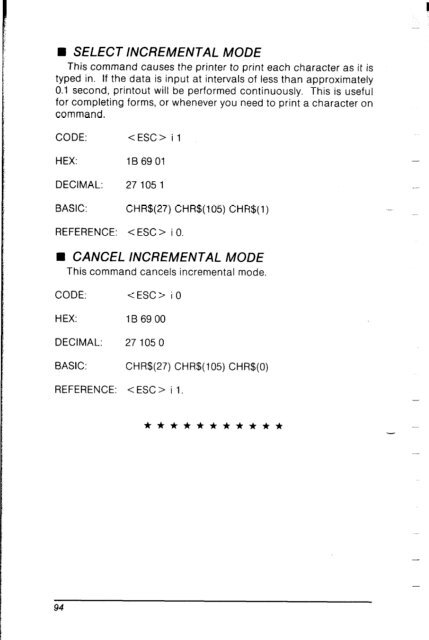Create successful ePaper yourself
Turn your PDF publications into a flip-book with our unique Google optimized e-Paper software.
• SELECT INCREMENTAL MODE<br />
This command causes the printer to print each character as it is<br />
typed in. If the data is input at intervals of less than approximately<br />
0.1 second, printout will be performed continuously. This is useful<br />
for completing forms, or whenever you need to print a character on<br />
command.<br />
CODE:<br />
HEX:<br />
i 1<br />
lB6901<br />
DECIMAL .. 27 <strong>10</strong>5 1<br />
BASIC:<br />
CHR$(27) CHR$(<strong>10</strong>5) CHR$(l)<br />
REFERENCE: < ESC > i 0.<br />
• CANCEL INCREMENTAL MODE<br />
This command cancels incremental mode.<br />
CODE: i0<br />
HEX:<br />
lB6900<br />
DECIMAL: 27 <strong>10</strong>5 0<br />
BASIC:<br />
CHR$(27) CHR$(<strong>10</strong>5) CHR$(O)<br />
REFERENCE: < ESC > i 1.<br />
-<br />
***********<br />
-