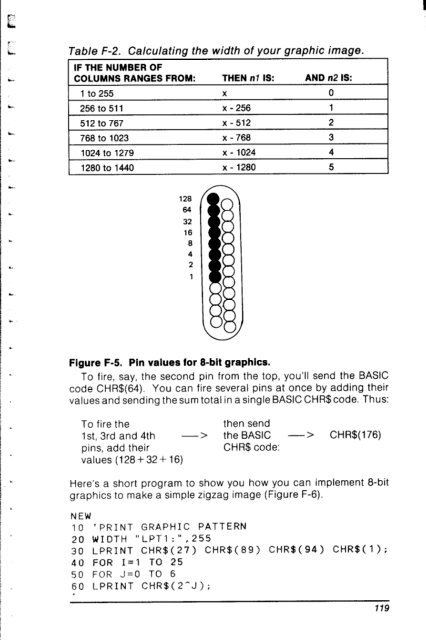You also want an ePaper? Increase the reach of your titles
YUMPU automatically turns print PDFs into web optimized ePapers that Google loves.
Table f-2. Calculating the width of your graphic image.<br />
IF THE NUMBER OF<br />
COLUMNS RANGES FROM: THEN nl IS: AND n2 IS:<br />
1to255 X 0<br />
256 to 511 x -256 1<br />
512 to 767 x-512 2<br />
768 to <strong>10</strong>23 x -768 3<br />
<strong>10</strong>24 to 1279 x-<strong>10</strong>24 4<br />
1280 to 1440 x-1280 5<br />
128<br />
64<br />
32<br />
16<br />
8<br />
4<br />
2<br />
1<br />
Figure F-5. Pin values for 8-bit graphics.<br />
To fire, say, the second pin from the top, you’ll send the BASIC<br />
code CHR$(64). You can fire several pins at once by adding their<br />
values and sending the sum total in a single BASIC CHR$ code. Thus:<br />
To fire the<br />
then send<br />
1st 3rd and 4th -> the BASIC -> CHR$(176)<br />
pins, add their<br />
CHR$ code:<br />
values (128 + 32 + 16)<br />
Here’s a short program to show you how you can implement 8-bit<br />
graphics to make a simple zigzag image (Figure F-6).<br />
NEW<br />
<strong>10</strong> 'PRINT GRAPHIC PATTERN<br />
20 WIDTH "LPT1:".255<br />
30 LPRINT CHR$(27) CHR$(89) CHR$(94) CHR$(l);<br />
40 FOR I=1 TO 25<br />
50 FOR J=O TO 6<br />
60 L-PRINT CHR$(2-J);<br />
779