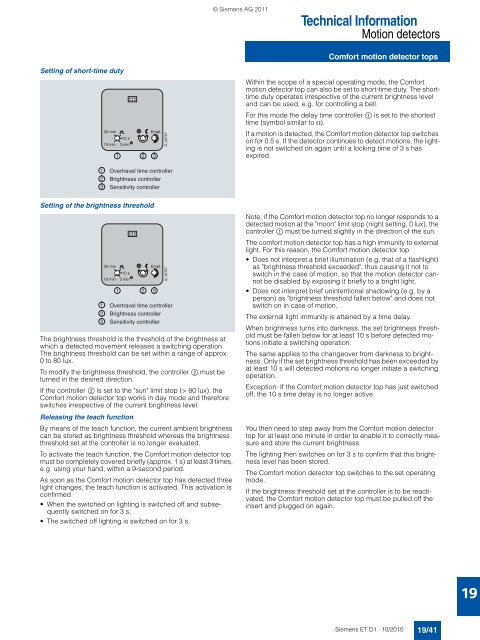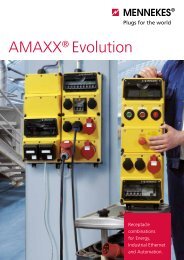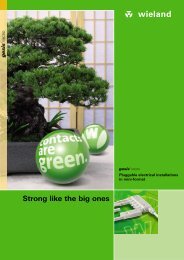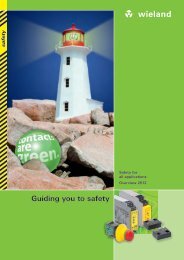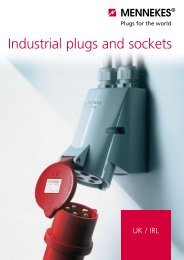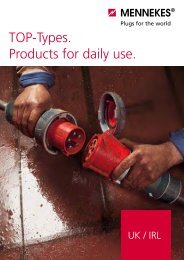DELTA Switches and Socket Outlets Catalog ET D1 · 2011 - Sobel.rs
DELTA Switches and Socket Outlets Catalog ET D1 · 2011 - Sobel.rs
DELTA Switches and Socket Outlets Catalog ET D1 · 2011 - Sobel.rs
Create successful ePaper yourself
Turn your PDF publications into a flip-book with our unique Google optimized e-Paper software.
© Siemens AG <strong>2011</strong><br />
Technical Information<br />
Motion detecto<strong>rs</strong><br />
Comfort motion detector tops<br />
Setting of short-time duty<br />
Within the scope of a special operating mode, the Comfort<br />
motion detector top can also be set to short-time duty. The shorttime<br />
duty operates irrespective of the current brightness level<br />
<strong>and</strong> can be used, e.g. for controlling a bell.<br />
For this mode the delay time controller $ is set to the shortest<br />
time (symbol similar to Ω).<br />
30 min<br />
Empf.<br />
10 s<br />
10 min 3 min<br />
1 2 3<br />
I2_08797<br />
If a motion is detected, the Comfort motion detector top switches<br />
on for 0.5 s. If the detector continues to detect motions, the lighting<br />
is not switched on again until a locking time of 3 s has<br />
expired.<br />
1<br />
2<br />
3<br />
Overtravel time controller<br />
Brightness controller<br />
Sensitivity controller<br />
Setting of the brightness threshold<br />
Note: if the Comfort motion detector top no longer responds to a<br />
detected motion at the "moon" limit stop (night setting, 0 lux), the<br />
controller $ must be turned slightly in the direction of the sun.<br />
1<br />
2<br />
3<br />
30 min<br />
10 s<br />
10 min 3 min<br />
1 2 3<br />
Empf.<br />
The brightness threshold is the threshold of the brightness at<br />
which a detected movement releases a switching operation.<br />
The brightness threshold can be set within a range of approx.<br />
0 to 80 lux.<br />
To modify the brightness threshold, the controller % must be<br />
turned in the desired direction.<br />
If the controller % is set to the "sun" limit stop (> 80 lux), the<br />
Comfort motion detector top works in day mode <strong>and</strong> therefore<br />
switches irrespective of the current brightness level.<br />
I2_08797<br />
Overtravel time controller<br />
Brightness controller<br />
Sensitivity controller<br />
The comfort motion detector top has a high immunity to external<br />
light. For this reason, the Comfort motion detector top<br />
• Does not interpret a brief illumination (e.g. that of a flashlight)<br />
as "brightness threshold exceeded", thus causing it not to<br />
switch in the case of motion, so that the motion detector cannot<br />
be disabled by exposing it briefly to a bright light,<br />
• Does not interpret brief unintentional shadowing (e.g. by a<br />
pe<strong>rs</strong>on) as "brightness threshold fallen below" <strong>and</strong> does not<br />
switch on in case of motion.<br />
The external light immunity is attained by a time delay.<br />
When brightness turns into darkness, the set brightness threshold<br />
must be fallen below for at least 10 s before detected motions<br />
initiate a switching operation.<br />
The same applies to the changeover from darkness to brightness.<br />
Only if the set brightness threshold has been exceeded by<br />
at least 10 s will detected motions no longer initiate a switching<br />
operation.<br />
Exception: If the Comfort motion detector top has just switched<br />
off, the 10 s time delay is no longer active.<br />
Releasing the teach function<br />
By means of the teach function, the current ambient brightness<br />
can be stored as brightness threshold whereas the brightness<br />
threshold set at the controller is no longer evaluated.<br />
To activate the teach function, the Comfort motion detector top<br />
must be completely covered briefly (approx. 1 s) at least 3 times,<br />
e.g. using your h<strong>and</strong>, within a 9-second period.<br />
As soon as the Comfort motion detector top has detected three<br />
light changes, the teach function is activated. This activation is<br />
confirmed<br />
• When the switched on lighting is switched off <strong>and</strong> subsequently<br />
switched on for 3 s,<br />
• The switched off lighting is switched on for 3 s.<br />
You then need to step away from the Comfort motion detector<br />
top for at least one minute in order to enable it to correctly measure<br />
<strong>and</strong> store the current brightness.<br />
The lighting then switches on for 3 s to confirm that this brightness<br />
level has been stored.<br />
The Comfort motion detector top switches to the set operating<br />
mode.<br />
If the brightness threshold set at the controller is to be reactivated,<br />
the Comfort motion detector top must be pulled off the<br />
insert <strong>and</strong> plugged on again.<br />
19<br />
Siemens <strong>ET</strong> <strong>D1</strong> · 10/2010<br />
19/41