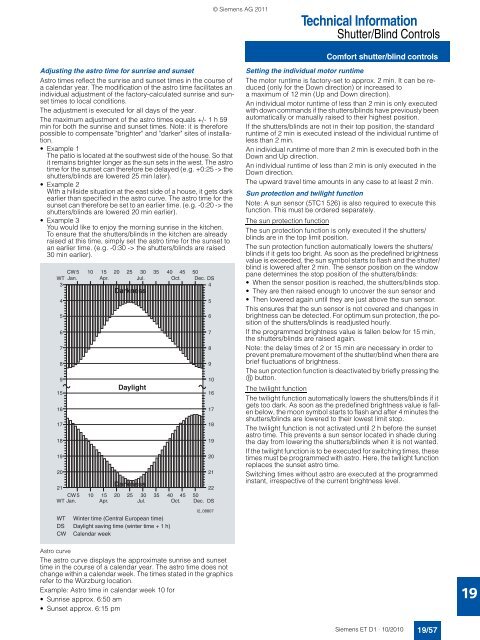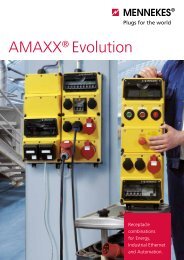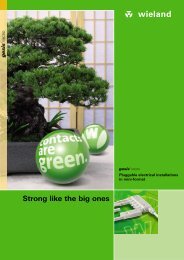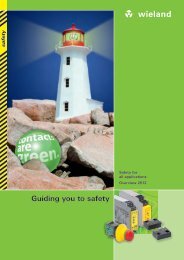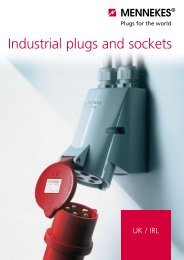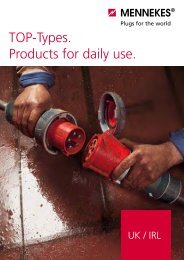DELTA Switches and Socket Outlets Catalog ET D1 · 2011 - Sobel.rs
DELTA Switches and Socket Outlets Catalog ET D1 · 2011 - Sobel.rs
DELTA Switches and Socket Outlets Catalog ET D1 · 2011 - Sobel.rs
Create successful ePaper yourself
Turn your PDF publications into a flip-book with our unique Google optimized e-Paper software.
© Siemens AG <strong>2011</strong><br />
Technical Information<br />
Shutter/Blind Controls<br />
Comfort shutter/blind controls<br />
Adjusting the astro time for sunrise <strong>and</strong> sunset<br />
Astro times reflect the sunrise <strong>and</strong> sunset times in the cou<strong>rs</strong>e of<br />
a calendar year. The modification of the astro time facilitates an<br />
individual adjustment of the factory-calculated sunrise <strong>and</strong> sunset<br />
times to local conditions.<br />
The adjustment is executed for all days of the year.<br />
The maximum adjustment of the astro times equals +/- 1 h 59<br />
min for both the sunrise <strong>and</strong> sunset times. Note: it is therefore<br />
possible to compensate "brighter" <strong>and</strong> "darker" sites of installation.<br />
•Example 1<br />
The patio is located at the southwest side of the house. So that<br />
it remains brighter longer as the sun sets in the west. The astro<br />
time for the sunset can therefore be delayed (e.g. +0:25 -> the<br />
shutte<strong>rs</strong>/blinds are lowered 25 min later).<br />
•Example 2<br />
With a hillside situation at the east side of a house, it gets dark<br />
earlier than specified in the astro curve. The astro time for the<br />
sunset can therefore be set to an earlier time. (e.g. -0:20 -> the<br />
shutte<strong>rs</strong>/blinds are lowered 20 min earlier).<br />
•Example 3<br />
You would like to enjoy the morning sunrise in the kitchen.<br />
To ensure that the shutte<strong>rs</strong>/blinds in the kitchen are already<br />
raised at this time, simply set the astro time for the sunset to<br />
an earlier time. (e.g. -0:30 -> the shutte<strong>rs</strong>/blinds are raised<br />
30 min earlier).<br />
CW5 10 15 20 25 30 35 40 45 50<br />
WT Jan. Apr. Jul. Oct. Dec. DS<br />
3<br />
4<br />
4<br />
5<br />
6<br />
7<br />
8<br />
9<br />
15 16<br />
16<br />
17<br />
18<br />
19<br />
20<br />
Darkness<br />
Daylight<br />
Darkness<br />
21<br />
22<br />
CW5 10 15 20 25 30 35 40 45 50<br />
WT Jan. Apr. Jul. Oct. Dec. DS<br />
5<br />
6<br />
7<br />
8<br />
9<br />
10<br />
17<br />
18<br />
19<br />
20<br />
21<br />
Setting the individual motor runtime<br />
The motor runtime is factory-set to approx. 2 min. It can be reduced<br />
(only for the Down direction) or increased to<br />
a maximum of 12 min (Up <strong>and</strong> Down direction).<br />
An individual motor runtime of less than 2 min is only executed<br />
with down comm<strong>and</strong>s if the shutte<strong>rs</strong>/blinds have previously been<br />
automatically or manually raised to their highest position.<br />
If the shutte<strong>rs</strong>/blinds are not in their top position, the st<strong>and</strong>ard<br />
runtime of 2 min is executed instead of the individual runtime of<br />
less than 2 min.<br />
An individual runtime of more than 2 min is executed both in the<br />
Down <strong>and</strong> Up direction.<br />
An individual runtime of less than 2 min is only executed in the<br />
Down direction.<br />
The upward travel time amounts in any case to at least 2 min.<br />
Sun protection <strong>and</strong> twilight function<br />
Note: A sun sensor (5TC1 526) is also required to execute this<br />
function. This must be ordered separately.<br />
The sun protection function<br />
The sun protection function is only executed if the shutte<strong>rs</strong>/<br />
blinds are in the top limit position.<br />
The sun protection function automatically lowe<strong>rs</strong> the shutte<strong>rs</strong>/<br />
blinds if it gets too bright. As soon as the predefined brightness<br />
value is exceeded, the sun symbol starts to flash <strong>and</strong> the shutter/<br />
blind is lowered after 2 min. The sensor position on the window<br />
pane determines the stop position of the shutte<strong>rs</strong>/blinds:<br />
• When the sensor position is reached, the shutte<strong>rs</strong>/blinds stop.<br />
• They are then raised enough to uncover the sun sensor <strong>and</strong><br />
• Then lowered again until they are just above the sun sensor.<br />
This ensures that the sun sensor is not covered <strong>and</strong> changes in<br />
brightness can be detected. For optimum sun protection, the position<br />
of the shutte<strong>rs</strong>/blinds is readjusted hourly.<br />
If the programmed brightness value is fallen below for 15 min,<br />
the shutte<strong>rs</strong>/blinds are raised again.<br />
Note: the delay times of 2 or 15 min are necessary in order to<br />
prevent premature movement of the shutter/blind when there are<br />
brief fluctuations of brightness.<br />
The sun protection function is deactivated by briefly pressing the<br />
/ button.<br />
The twilight function<br />
The twilight function automatically lowe<strong>rs</strong> the shutte<strong>rs</strong>/blinds if it<br />
gets too dark. As soon as the predefined brightness value is fallen<br />
below, the moon symbol starts to flash <strong>and</strong> after 4 minutes the<br />
shutte<strong>rs</strong>/blinds are lowered to their lowest limit stop.<br />
The twilight function is not activated until 2 h before the sunset<br />
astro time. This prevents a sun sensor located in shade during<br />
the day from lowering the shutte<strong>rs</strong>/blinds when it is not wanted.<br />
If the twilight function is to be executed for switching times, these<br />
times must be programmed with astro. Here, the twilight function<br />
replaces the sunset astro time.<br />
Switching times without astro are executed at the programmed<br />
instant, irrespective of the current brightness level.<br />
WT<br />
DS<br />
CW<br />
Winter time (Central European time)<br />
Daylight saving time (winter time + 1 h)<br />
Calendar week<br />
I2_08807<br />
Astro curve<br />
The astro curve displays the approximate sunrise <strong>and</strong> sunset<br />
time in the cou<strong>rs</strong>e of a calendar year. The astro time does not<br />
change within a calendar week. The times stated in the graphics<br />
refer to the Würzburg location.<br />
Example: Astro time in calendar week 10 for<br />
• Sunrise approx. 6:50 am<br />
• Sunset approx. 6:15 pm<br />
19<br />
Siemens <strong>ET</strong> <strong>D1</strong> · 10/2010<br />
19/57