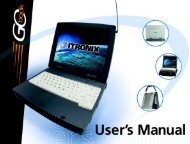Hardware Interface Description - KORE Telematics
Hardware Interface Description - KORE Telematics
Hardware Interface Description - KORE Telematics
Create successful ePaper yourself
Turn your PDF publications into a flip-book with our unique Google optimized e-Paper software.
XT55/56 <strong>Hardware</strong> <strong>Interface</strong> <strong>Description</strong><br />
Confidential / Released<br />
s<br />
Road safety comes first! Do not use a hand-held cellular terminal or mobile<br />
when driving a vehicle, unless it is securely mounted in a holder for handsfree<br />
operation. Before making a call with a hand-held terminal or mobile, park the<br />
vehicle.<br />
Handsfree devices must be installed by qualified personnel. Faulty installation<br />
or operation can constitute a safety hazard.<br />
SOS<br />
IMPORTANT!<br />
Cellular terminals or mobiles operate using radio signals and cellular<br />
networks. Because of this connection cannot be guaranteed at all times under<br />
all conditions. Therefore, you should never rely solely upon any wireless<br />
device for essential communications, for example emergency calls.<br />
Remember, in order to make or receive calls, the cellular terminal or mobile<br />
must be switched on and in a service area with adequate cellular signal<br />
strength.<br />
Some networks do not allow for emergency calls if certain network services or<br />
phone features are in use (e.g. lock functions, fixed dialing etc.). You may<br />
need to deactivate those features before you can make an emergency call.<br />
Some networks require that a valid SIM card be properly inserted in the<br />
cellular terminal or mobile.<br />
XT55/56_hd_v02.06a Page 19 of 125 17.12.2004