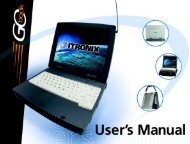Hardware Interface Description - KORE Telematics
Hardware Interface Description - KORE Telematics
Hardware Interface Description - KORE Telematics
You also want an ePaper? Increase the reach of your titles
YUMPU automatically turns print PDFs into web optimized ePapers that Google loves.
XT55/56 <strong>Hardware</strong> <strong>Interface</strong> <strong>Description</strong><br />
Confidential / Released<br />
s<br />
3.12.2.2 Using the GSM_SYNC pin to control a status LED<br />
As an alternative to generating the synchronization signal, the SYNC pin can be used to<br />
control a status LED on your application platform.<br />
Especially in the development and test phase of an application, system integrators are<br />
advised to use the LED mode of the SYNC pin in order to evaluate their product design and<br />
identify the source of errors.<br />
To avail of this feature you need to set the SYNC pin to mode 1 by using the AT^SSYNC<br />
command. For details see [1].<br />
When controlled from the SYNC pin the LED can display the functions listed in Table 18.<br />
Except for the LED state "off", all LED patterns apply no matter whether XT55/56 works at full<br />
functionality level AT+CFUN=1 or has entered a "temporary wake-up state" during one of the<br />
CYCLIC SLEEP modes. See Chapter 3.6 for details on the various SLEEP modes.<br />
Table 18: Coding of the status LED<br />
LED mode<br />
Permanently off<br />
Operating status of XT55/56<br />
XT55/56 is in one of the following modes: POWER DOWN mode,<br />
ALARM mode, CHARGE-ONLY mode, SLEEP mode with no wake-up<br />
event in progress.<br />
600 ms on / 600 ms off Limited Network Service: No SIM card inserted or no PIN entered, or<br />
network search in progress, or ongoing user authentication, or network<br />
login in progress.<br />
75 ms on / 3 s off IDLE mode: The mobile is logged to the network (monitoring control<br />
channels and user interactions). No call in progress.<br />
75 ms on / 75 ms off /<br />
75 ms on / 3 s off<br />
0.5 s on / off depending on<br />
transmission activity<br />
Permanently on<br />
One or more GPRS contexts activated.<br />
Packet switched data transfer in progress. LED goes on within<br />
1 second after data packets were exchanged. Flash duration is<br />
approximately 0.5 s.<br />
Depending on type of call:<br />
Voice call: Connected to remote party.<br />
CSD call: Connected to remote party or exchange of parameters while<br />
setting up or disconnecting a call.<br />
LED Off = SYNC pin low. LED On = SYNC pin high (if LED is connected as illustrated in Figure 22)<br />
XT55/56_hd_v02.06a Page 66 of 125 17.12.2004