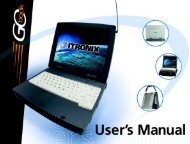Hardware Interface Description - KORE Telematics
Hardware Interface Description - KORE Telematics
Hardware Interface Description - KORE Telematics
Create successful ePaper yourself
Turn your PDF publications into a flip-book with our unique Google optimized e-Paper software.
XT55/56 <strong>Hardware</strong> <strong>Interface</strong> <strong>Description</strong><br />
Confidential / Released<br />
s<br />
When shipped from factory, all audio parameters of XT55/56 are set to interface 1 and audio<br />
mode 1. This is the default configuration optimized for the Votronic HH-SI-30.3/V1.1/0<br />
handset and used for type approving the Siemens reference configuration. Audio mode 1 has<br />
fix parameters which cannot be modified. To adjust the settings of the Votronic handset<br />
simply change to another audio mode.<br />
In transmit direction, all audio modes contain internal scaling factors (digital amplification)<br />
that are not accessible by the user. To avoid saturation with a full scale digital input signal on<br />
the DAI, and to obtain a one-to-one digital access to the speech coder in audio mode 5<br />
and 6, it is recommended to set the parameter of the selected audio mode as<br />
follows:<br />
Audio mode 1 and 4: 23196<br />
Audio mode 2: 17396<br />
Audio mode 3: 21901<br />
Audio mode 5 and 6: 21402<br />
3.10.1 Microphone circuit<br />
<strong>Interface</strong> 1<br />
This interface has no microphone supply circuit and therefore, has an impedance of 50kΩ.<br />
When connecting a microphone or another signal source to interface 1 you are required to<br />
add two 100 nF capacitors, one to each line.<br />
<strong>Interface</strong> 2<br />
This interface comes with a microphone supply circuit and can be used to feed an active<br />
microphone. It has an impedance of 2kΩ. If you do not use it or if you want to connect<br />
another type of signal source, for example, an op amp or a dynamic microphone, it needs to<br />
be decoupled with capacitors. The power supply can be switched off and on by using the<br />
command AT^SNFM. For details see [1].<br />
Figure 16 shows the microphone inputs at both analog interfaces of XT55/56.<br />
2.65 V<br />
GSM_MICP1<br />
Power down<br />
GSM_MICN1<br />
Ri=50kΩ<br />
to ADC<br />
1 kΩ 1 kΩ<br />
GSM_MICP2<br />
33 µF<br />
GSM_MICN2<br />
1 kΩ 1 kΩ<br />
Ri=2kΩ<br />
Figure 16: Schematic of microphone inputs<br />
XT55/56_hd_v02.06a Page 58 of 125 17.12.2004