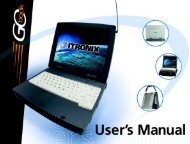Hardware Interface Description - KORE Telematics
Hardware Interface Description - KORE Telematics
Hardware Interface Description - KORE Telematics
You also want an ePaper? Increase the reach of your titles
YUMPU automatically turns print PDFs into web optimized ePapers that Google loves.
XT55/56 <strong>Hardware</strong> <strong>Interface</strong> <strong>Description</strong><br />
Confidential / Released<br />
s<br />
Features of Charge-only mode<br />
Once the GSM engine enters the Charge-only mode, the AT command interface presents an<br />
Unsolicited Result Code (URC) which reads:<br />
^SYSSTART CHARGE-ONLY MODE<br />
Note that this URC will not appear when autobauding was activated (due to the missing<br />
synchronization between DTE and DCE upon start-up). Therefore, it is recommended to<br />
select a fixed baudrate before using the Charge-only mode.<br />
While the Charge-only mode is in progress, you can only use the AT commands listed in<br />
Table 10. For further instructions refer to the AT Command Set supplied with your GSM<br />
engine.<br />
Table 10: AT commands available in Charge-only mode<br />
AT command<br />
AT+CALA<br />
AT+CCLK<br />
AT^SBC<br />
AT^SCTM<br />
AT^SMSO<br />
Function<br />
Set alarm time<br />
Set date and time of RTC<br />
Monitor charging process<br />
Note: While charging is in progress, no battery capacity value is available. To query<br />
the battery capacity disconnect the charger.<br />
If the charger connects externally to the host device no charging parameters are<br />
transferred to the module. In this case, the command cannot be used.<br />
Query temperature range, enable/disable URCs to report critical temperature<br />
ranges<br />
Power down GSM engine<br />
To proceed from Charge-only mode to normal operation, it is necessary to drive the ignition<br />
line to ground. This must be implemented in your host application as described in Chapter<br />
3.3.1.1. See also Chapter 3.7 which summarizes the various options of changing the mode of<br />
operation.<br />
If your host application uses the GSM_SYNC pin to control a status LED as described in<br />
Chapter 3.12.2.2, please note that the LED is off while the GSM engine is in Charge-only<br />
mode.<br />
3.5.5 Charger requirements<br />
If you are using the implemented charging technique and the charging circuit recommended<br />
in Figure 7, the charger must be designed to meet the following requirements:<br />
a) Simple transformer power plug<br />
- Output voltage: 5.5V...8V (under load)<br />
- The charge current must be limited to 500mA<br />
- Voltage spikes that may occur while you connect or disconnect the charger must be<br />
limited.<br />
- There must not be any capacitor on the secondary side of the power plug (avoidance of<br />
current spikes at the beginning of charging)<br />
b) Supplementary requirements for a) to ensure a regulated power supply<br />
- When current is switched off a voltage peak of 10V is allowed for a maximum 1ms<br />
- When current is switched on a spike of 1.6A for 1ms is allowed<br />
XT55/56_hd_v02.06a Page 47 of 125 17.12.2004