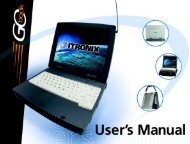Hardware Interface Description - KORE Telematics
Hardware Interface Description - KORE Telematics
Hardware Interface Description - KORE Telematics
Create successful ePaper yourself
Turn your PDF publications into a flip-book with our unique Google optimized e-Paper software.
XT55/56 <strong>Hardware</strong> <strong>Interface</strong> <strong>Description</strong><br />
Confidential / Released<br />
s<br />
3.3.2 Turn off the GSM part of XT55/56<br />
To switch the module off the following procedures may be used:<br />
• Normal shutdown procedure: Software controlled by sending the AT^SMSO command<br />
over the serial application interface. See Chapter 3.3.2.1.<br />
• Emergency shutdown: <strong>Hardware</strong> driven by switching the GSM_EMERGOFF line of the<br />
board-to-board-connector to ground = immediate shutdown of supply voltages, only<br />
applicable if the software controlled procedure fails! See Chapter 3.3.2.2.<br />
• Automatic shutdown: See Chapter 3.3.3<br />
a) Takes effect if undervoltage is detected.<br />
b) Takes effect if XT55/56 board temperature exceeds critical limit.<br />
3.3.2.1 Turn off GSM part of the XT55/56 module using AT command<br />
The best and safest approach to powering down the XT55/56 GSM part is to issue the<br />
AT^SMSO command. This procedure lets the GSM engine log off from the network and<br />
allows the software to enter into a secure state and safe data before disconnecting the power<br />
supply. The mode is referred to as POWER DOWN mode. In this mode, only the RTC stays<br />
active.<br />
Before switching off the device sends the following response:<br />
^SMSO: MS OFF<br />
OK<br />
^SHUTDOWN<br />
After sending AT^SMSO do not enter any other AT commands. There are two ways to verify<br />
when the module turns off:<br />
• Wait for the URC “^SHUTDOWN”. It indicates that data have been stored non-volatile<br />
and the module turns off in less than 1 second.<br />
• Also, you can monitor the GSM_VDD pin. The low state of GSM_VDD definitely indicates<br />
that the module is switched off.<br />
Be sure not to disconnect the operating voltage V GSM_BATT+ before the URC “^SHUTDOWN”<br />
has been issued and the GSM_VDD signal has gone low. Otherwise you run the risk of<br />
losing data.<br />
While the GSM engine is in POWER DOWN mode the application interface is switched off<br />
and must not be fed from any other source. Therefore, your application must be designed to<br />
avoid any current flow into any digital pins of the application interface.<br />
Note: In POWER DOWN mode, the GSM_EMERGOFF pin, the output pins of the ASC0<br />
interface GSM_RXD0, GSM_CTS0, GSM_DCD0, GSM_DSR0, GSM_RING0 and the<br />
output pins of the ASC1 interface GSM_RXD1 and GSM_CTS1 are switched to high<br />
impedance state.<br />
If this causes the associated input pins of your application to float, you are advised to<br />
integrate an additional resistor (100 kΩ – 1 MΩ) at each line. In the case of the<br />
GSM_EMERGOFF pin use a pull-down resistor tied to GND. In the case of the serial<br />
interface pins you can either connect pull-up resistors to the GSM_VDD line, or pulldown<br />
resistors to GND.<br />
XT55/56_hd_v02.06a Page 35 of 125 17.12.2004