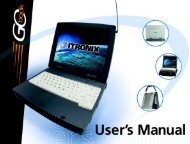Hardware Interface Description - KORE Telematics
Hardware Interface Description - KORE Telematics
Hardware Interface Description - KORE Telematics
You also want an ePaper? Increase the reach of your titles
YUMPU automatically turns print PDFs into web optimized ePapers that Google loves.
XT55/56 <strong>Hardware</strong> <strong>Interface</strong> <strong>Description</strong><br />
Confidential / Released<br />
s<br />
3.3.3 Automatic shutdown<br />
Automatic shutdown takes effect if<br />
• the XT55/56 board is exceeding the critical limits of overtemperature or undertemperature<br />
• the battery is exceeding the critical limits of overtemperature or undertemperature<br />
• undervoltage is detected<br />
The automatic shutdown procedure is equivalent to the power-down initiated with the<br />
AT^SMSO command, i.e. XT55/56 logs off from the network and the software enters a<br />
secure state avoiding loss of data. NOTE: This does not apply if overvoltage conditions or<br />
unrecoverable hardware or software errors occur (see below for details).<br />
Alert messages transmitted before the device switches off are implemented as Unsolicited<br />
Result Codes (URCs). The presentation of these URCs can be enabled or disabled with the<br />
two AT commands AT^SBC and AT^SCTM. The URC presentation mode varies with the<br />
condition, please see Chapters 3.3.3.1 to 3.3.3.4 for details. For further instructions on AT<br />
commands refer to [1].<br />
3.3.3.1 Temperature dependent shutdown<br />
The board temperature is constantly monitored by an internal NTC resistor located on the<br />
PCB. The NTC that detects the battery temperature must be part of the battery pack circuit<br />
as described in Chapter 3.5. The values detected by either NTC resistor are measured<br />
directly on the board or the battery and therefore, are not fully identical with the ambient<br />
temperature.<br />
Each time the board or battery temperature goes out of range or back to normal, XT55/56<br />
instantly displays an alert (if enabled).<br />
• URCs indicating the level "1" or "-1" allow the user to take appropriate precautions, such<br />
as protecting the module from exposure to extreme conditions. The presentation of the<br />
URCs depends on the settings selected with the AT^SCTM write command:<br />
AT^SCTM=1: Presentation of URCs is always enabled.<br />
AT^SCTM=0 (default): Presentation of URCs is enabled for 15 seconds time after<br />
start-up of XT55/56. After 15 seconds operation, the presentation will be disabled, i.e.<br />
no alert messages can be generated.<br />
• URCs indicating the level "2" or "-2" are instantly followed by an orderly shutdown. The<br />
presentation of these URCs is always enabled, i.e. they will be output even though the<br />
factory setting AT^SCTM=0 was never changed.<br />
The maximum temperature ratings are stated in Table 26. Refer to Table 6 for the associated<br />
URCs. All statements are based on test conditions according to IEC 60068-2-2 (still air).<br />
XT55/56_hd_v02.06a Page 37 of 125 17.12.2004