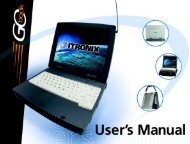Hardware Interface Description - KORE Telematics
Hardware Interface Description - KORE Telematics
Hardware Interface Description - KORE Telematics
You also want an ePaper? Increase the reach of your titles
YUMPU automatically turns print PDFs into web optimized ePapers that Google loves.
XT55/56 <strong>Hardware</strong> <strong>Interface</strong> <strong>Description</strong><br />
Confidential / Released<br />
s<br />
Mode<br />
POWER DOWN<br />
Function<br />
Normal shutdown after sending the AT^SMSO command.<br />
The Power Supply ASIC (PSU-ASIC) disconnects the supply voltage from the<br />
baseband part of the circuit. Only a voltage regulator in the PSU-ASIC is active<br />
for powering the RTC. Software is not active. The serial interfaces are not<br />
accessible.<br />
Operating voltage (connected to GSM_BATT+) remains applied.<br />
Alarm mode<br />
Restricted operation launched by RTC alert function while the module is in<br />
POWER DOWN mode. Module will not be registered to GSM network. Limited<br />
number of AT commands is accessible.<br />
Charge-only mode Limited operation for battery powered applications. Enables charging while<br />
module is detached from GSM network. Limited number of AT commands is<br />
accessible. There are several ways to launch Charge-only mode:<br />
• From POWER DOWN mode: Connect charger to the charger input pin of the<br />
external charging circuit and the module’s GSM_POWER pin when XT55/56<br />
was powered down by AT^SMSO.<br />
• From Normal mode: Connect charger to the charger input pin of the external<br />
charging circuit and the module’s GSM_POWER pin, then enter AT^SMSO.<br />
Charge mode<br />
during normal<br />
operation<br />
Normal operation (SLEEP, IDLE, TALK, GPRS IDLE, GPRS DATA) and<br />
charging running in parallel. Charge mode changes to Charge-only mode when<br />
the module is powered down before charging has been completed.<br />
See Table 11 and Table 12 for the various options of waking up the GSM part of the XT55/56 module<br />
and proceeding from one mode to another.<br />
XT55/56_hd_v02.06a Page 27 of 125 17.12.2004