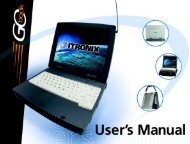Hardware Interface Description - KORE Telematics
Hardware Interface Description - KORE Telematics
Hardware Interface Description - KORE Telematics
You also want an ePaper? Increase the reach of your titles
YUMPU automatically turns print PDFs into web optimized ePapers that Google loves.
XT55/56 <strong>Hardware</strong> <strong>Interface</strong> <strong>Description</strong><br />
Confidential / Released<br />
s<br />
5.1.2 GSM antenna pad<br />
The antenna can be soldered to the pad, or attached via contact springs. To help you ground<br />
the antenna, XT55/56 comes with a grounding plane located close to the antenna pad. The<br />
positions of both pads can be seen from Figure 50.<br />
When you decide to use the antenna pad take into account that the pad has not been<br />
intended as antenna reference point (ARP) for the Siemens XT55/56 type approval. The<br />
antenna pad is provided only as an alternative option which can be used, for example, if the<br />
recommended Hirose connection does not fit into your antenna design.<br />
Also, consider that according to the GSM recommendations TS 45.005 and TS 51.010-01 a<br />
50Ω connector is mandatory for type approval measurements. This requires GSM devices<br />
with an integral antenna to be temporarily equipped with a suitable connector or a low loss<br />
RF cable with adapter.<br />
To prevent damage to the module and to obtain long-term solder joint properties you are<br />
advised to maintain the standards of good engineering practice for soldering.<br />
XT55/56 material properties:<br />
XT55/56 PCB:<br />
FR4<br />
Antenna pad: Gold plated pad<br />
Suitable cable types:<br />
For direct solder attachment, we suggest to use the following cable types:<br />
• RG316/U 50 Ohm coaxial cable<br />
• 1671A 50 Ohm coaxial cable<br />
Suitable cables are offered, for example, by IMS Connector Systems. For further details and<br />
other cable types please contact http://www.imscs.com.<br />
5.2 Installing the GPS antenna<br />
In order to receive satellite signals an additional GPS antenna must be connected to the<br />
GPS part of the XT55/56 module. The position of the GPS antenna connector can be found<br />
in Figure 35 and Figure 51. Recommended devices which can be mounted onto the Hirose<br />
connector are available in Chapter 10.<br />
Figure 35: GPS antenna connector (U.FL-R-SMT connector)<br />
XT55/56_hd_v02.06a Page 82 of 125 17.12.2004