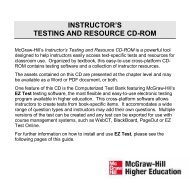Instructor Help for Brownstone EDU - McGraw Hill Education ...
Instructor Help for Brownstone EDU - McGraw Hill Education ...
Instructor Help for Brownstone EDU - McGraw Hill Education ...
Create successful ePaper yourself
Turn your PDF publications into a flip-book with our unique Google optimized e-Paper software.
assignments. Using algorithmically-generated questions within assignments creates multiple<br />
versions of questions as well since the values in an algo question change each time the question<br />
is accessed.<br />
Assignment Editor Step 3: Set Policies<br />
In the Set Policies tab of the Assignment Editor screen, you can:<br />
• Select the type of assignment<br />
• Decide when to make it available to your class<br />
• Set feedback options <strong>for</strong> the assignment<br />
• Establish other grading policies<br />
Type of Assignment.<br />
Assignments <strong>for</strong> Credit (Results are Recorded)<br />
To access the <strong>for</strong>-credit assignments, students must log in. Per<strong>for</strong>mance results of student sessions are<br />
recorded in your class Gradebook after students click Grade in the assignment. For these categories of<br />
assignments, students can also return to view their assignment results (with exactly the same<br />
algorithmic data values) in the future.<br />
• The default assignment type is Homework or Quiz.<br />
• Other assignments <strong>for</strong> credit are Proctored Exams.<br />
Practice Assignment Types (Results are not Recorded)<br />
The Anonymous Practice assignment type allows students to practice. Practice Assignments do not<br />
require a student login <strong>for</strong> access and graded results are not recorded in the Gradebook. Students<br />
cannot return to view their results later.<br />
Homework or Quiz Assignment Options<br />
• Always rework the same assignment on return – enabling this option ensures the student will<br />
always get the same questions each time regardless of whether the assignment uses algorithmic<br />
variables or scrambling.<br />
• Show grade <strong>for</strong> prior responses – used with reworkable assignments, this allows the student to<br />
see which questions were correct and incorrect on that student’s previous attempt when<br />
reworking the assignment.<br />
• Printable version – allows the student to print the assignment to work offline. The student<br />
must return to the assignment to enter their answers in order to have their work graded.<br />
Proctored Exam Assignment Options<br />
Making an assignment a Proctored Exam means that be<strong>for</strong>e a student can submit the assignment <strong>for</strong><br />
grading, someone with a proctor log-in must enter his or her unique proctor password to authorize the<br />
grading of the assignment (see the discussion of Managing Proctors later in this guide). Enabling the<br />
option “Also require proctor sign-in to start session” means that students will not be able to begin<br />
2006, 2007 ©<br />
10