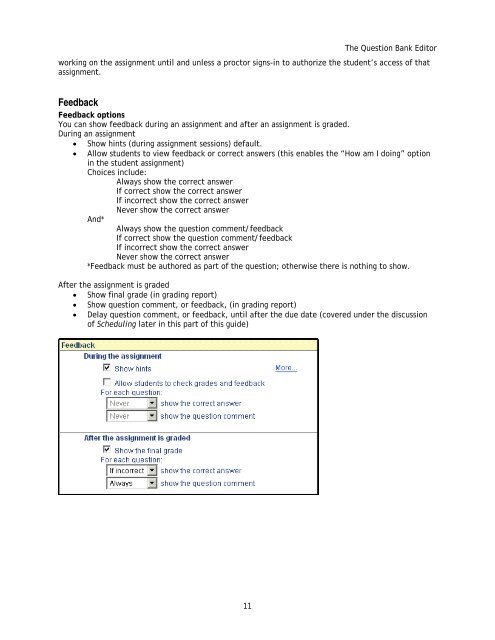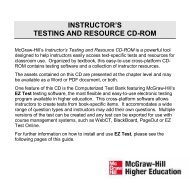Instructor Help for Brownstone EDU - McGraw Hill Education ...
Instructor Help for Brownstone EDU - McGraw Hill Education ...
Instructor Help for Brownstone EDU - McGraw Hill Education ...
Create successful ePaper yourself
Turn your PDF publications into a flip-book with our unique Google optimized e-Paper software.
The Question Bank Editor<br />
working on the assignment until and unless a proctor signs-in to authorize the student’s access of that<br />
assignment.<br />
Feedback<br />
Feedback options<br />
You can show feedback during an assignment and after an assignment is graded.<br />
During an assignment<br />
• Show hints (during assignment sessions) default.<br />
• Allow students to view feedback or correct answers (this enables the “How am I doing” option<br />
in the student assignment)<br />
Choices include:<br />
Always show the correct answer<br />
If correct show the correct answer<br />
If incorrect show the correct answer<br />
Never show the correct answer<br />
And*<br />
Always show the question comment/feedback<br />
If correct show the question comment/feedback<br />
If incorrect show the correct answer<br />
Never show the correct answer<br />
*Feedback must be authored as part of the question; otherwise there is nothing to show.<br />
After the assignment is graded<br />
• Show final grade (in grading report)<br />
• Show question comment, or feedback, (in grading report)<br />
• Delay question comment, or feedback, until after the due date (covered under the discussion<br />
of Scheduling later in this part of this guide)<br />
11