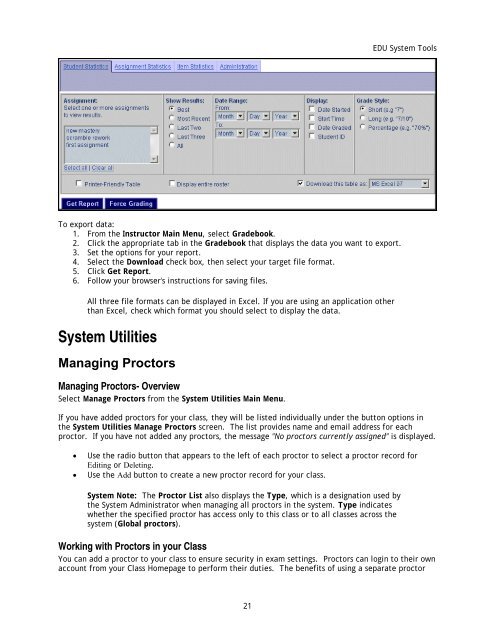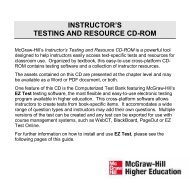Instructor Help for Brownstone EDU - McGraw Hill Education ...
Instructor Help for Brownstone EDU - McGraw Hill Education ...
Instructor Help for Brownstone EDU - McGraw Hill Education ...
You also want an ePaper? Increase the reach of your titles
YUMPU automatically turns print PDFs into web optimized ePapers that Google loves.
<strong>EDU</strong> System Tools<br />
To export data:<br />
1. From the <strong>Instructor</strong> Main Menu, select Gradebook.<br />
2. Click the appropriate tab in the Gradebook that displays the data you want to export.<br />
3. Set the options <strong>for</strong> your report.<br />
4. Select the Download check box, then select your target file <strong>for</strong>mat.<br />
5. Click Get Report.<br />
6. Follow your browser's instructions <strong>for</strong> saving files.<br />
All three file <strong>for</strong>mats can be displayed in Excel. If you are using an application other<br />
than Excel, check which <strong>for</strong>mat you should select to display the data.<br />
System Utilities<br />
Managing Proctors<br />
Managing Proctors- Overview<br />
Select Manage Proctors from the System Utilities Main Menu.<br />
If you have added proctors <strong>for</strong> your class, they will be listed individually under the button options in<br />
the System Utilities Manage Proctors screen. The list provides name and email address <strong>for</strong> each<br />
proctor. If you have not added any proctors, the message "No proctors currently assigned" is displayed.<br />
• Use the radio button that appears to the left of each proctor to select a proctor record <strong>for</strong><br />
Editing or Deleting.<br />
• Use the Add button to create a new proctor record <strong>for</strong> your class.<br />
System Note: The Proctor List also displays the Type, which is a designation used by<br />
the System Administrator when managing all proctors in the system. Type indicates<br />
whether the specified proctor has access only to this class or to all classes across the<br />
system (Global proctors).<br />
Working with Proctors in your Class<br />
You can add a proctor to your class to ensure security in exam settings. Proctors can login to their own<br />
account from your Class Homepage to per<strong>for</strong>m their duties. The benefits of using a separate proctor<br />
21